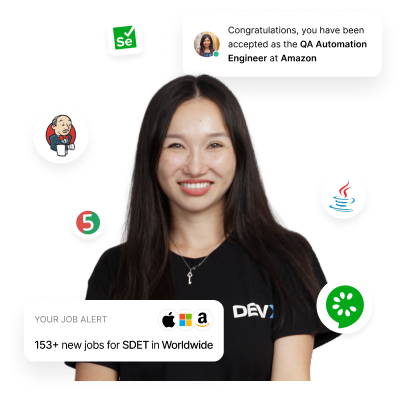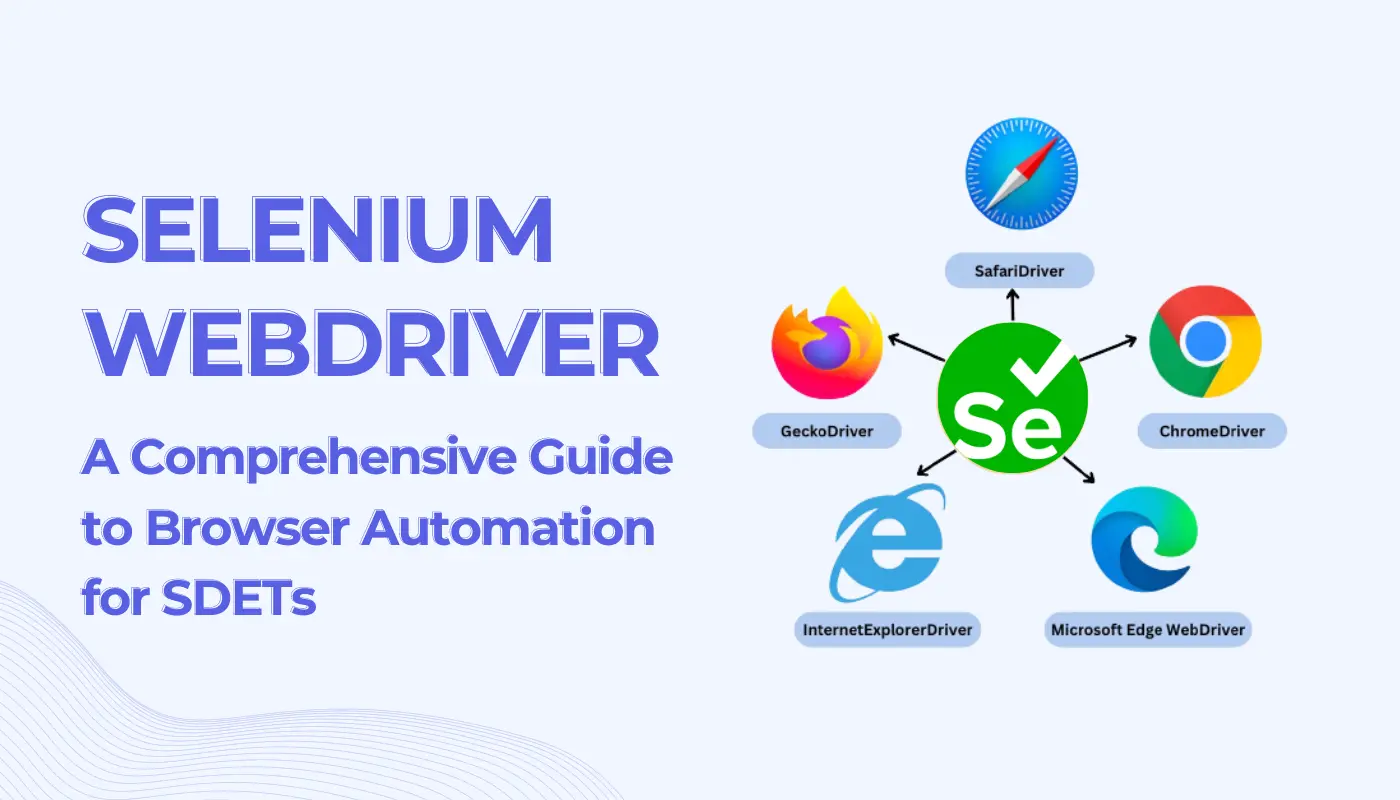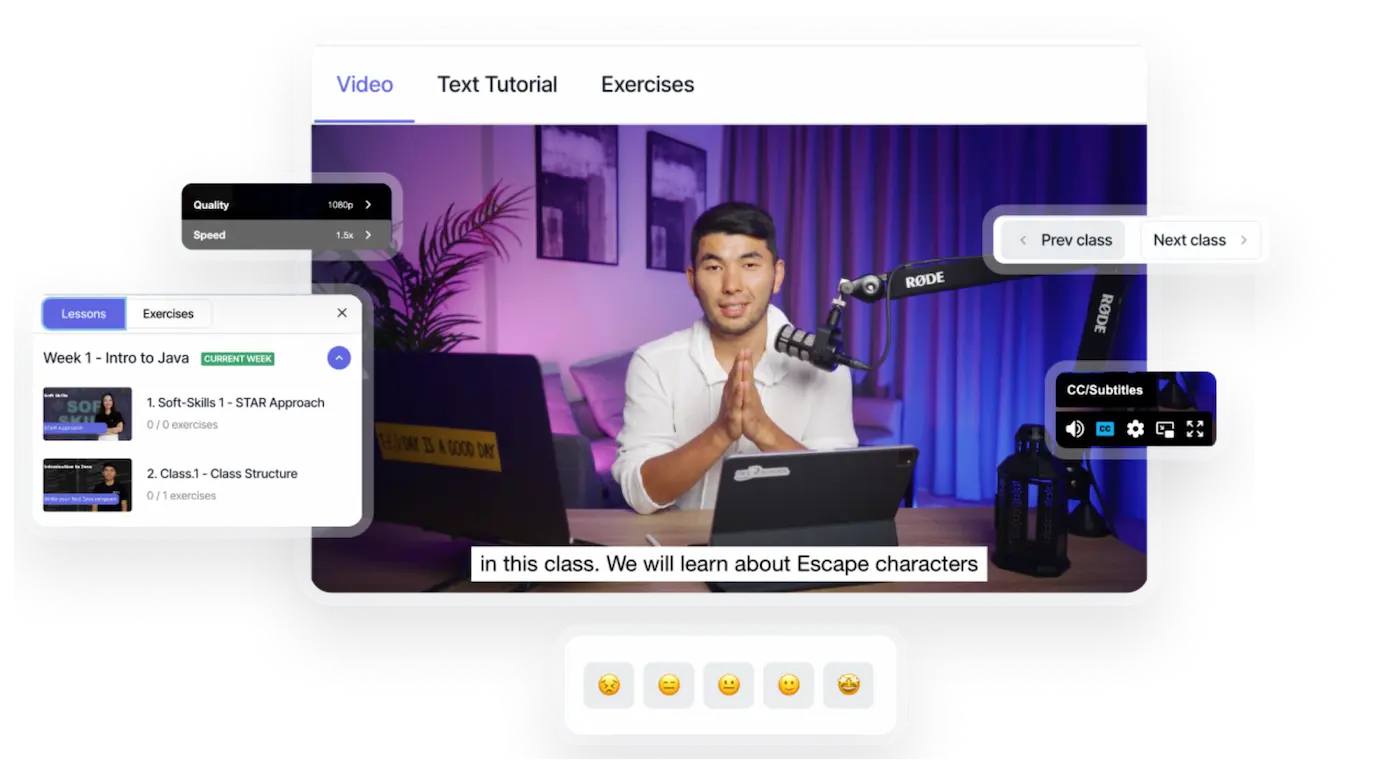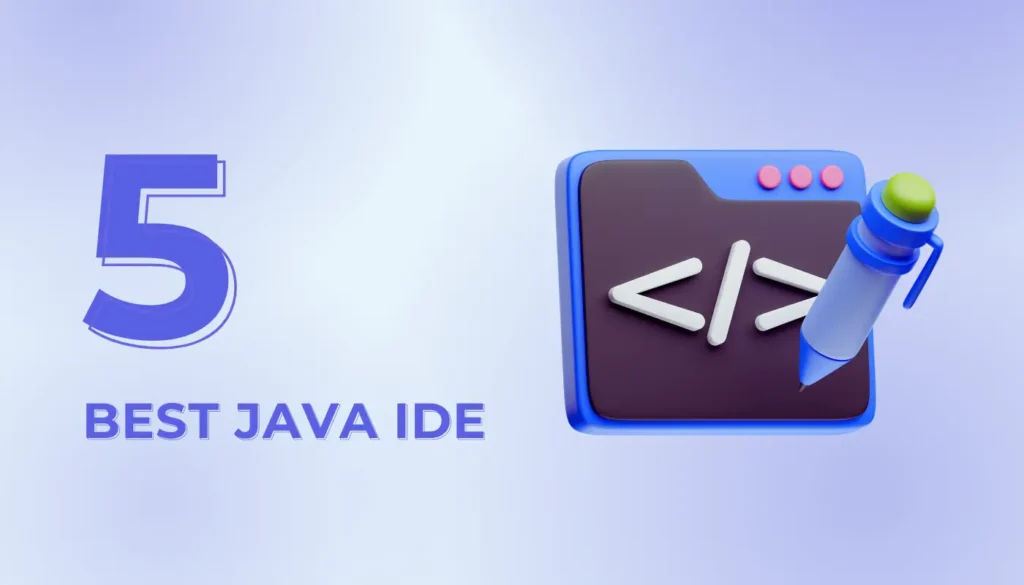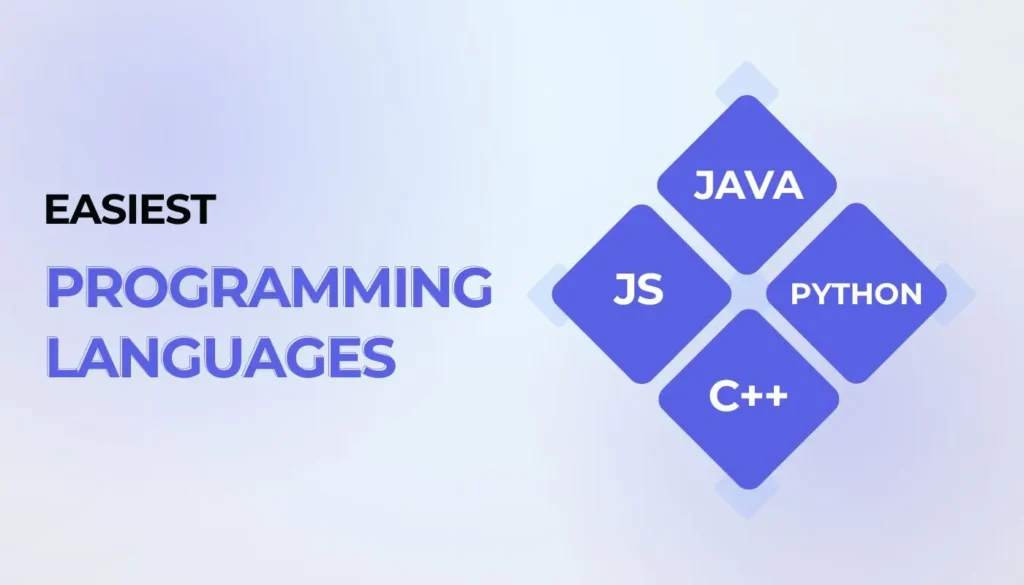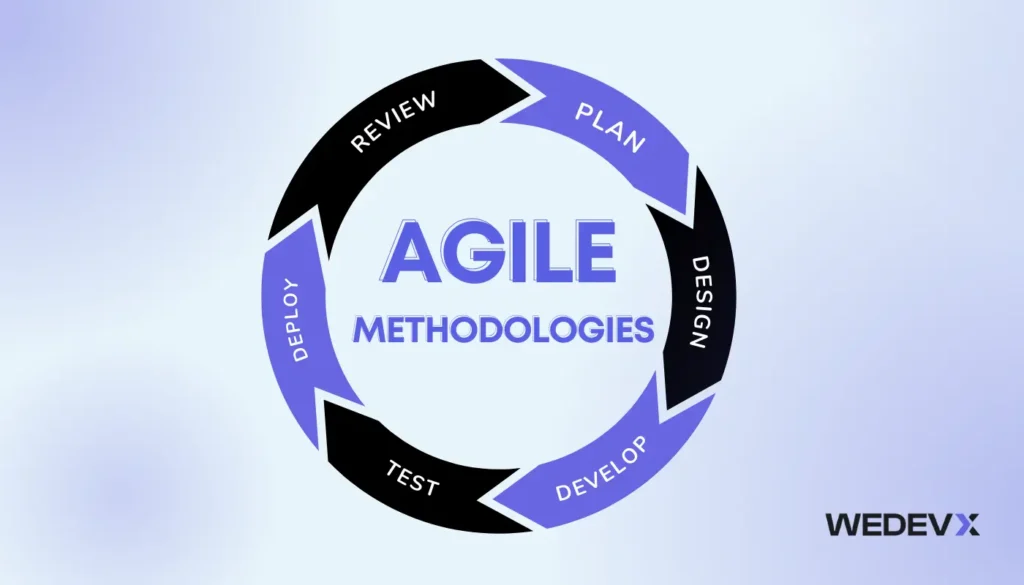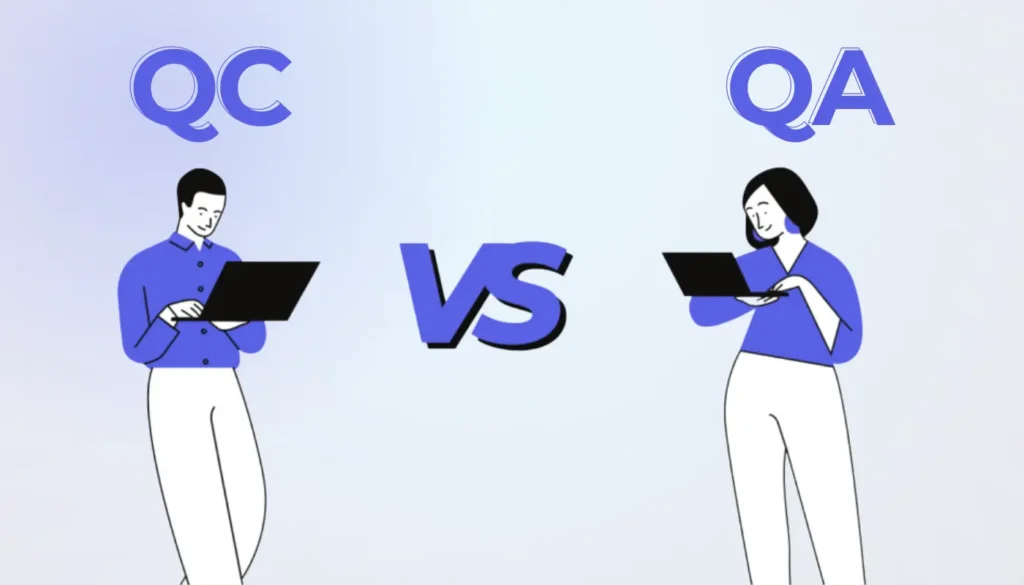Are you a Software Development Engineer in Test (SDET) looking to enhance your browser automation skills? Look no further! In today’s technologically advanced world, the demand for efficient and accurate browser automation has skyrocketed. And one tool that stands out for automating web browsers is Selenium Webdriver. In this comprehensive guide, we will take you through the ins and outs of Selenium Webdriver, from its basics to advanced techniques.
Introduction to Selenium Webdriver
Software testing has become an integral part of software development, and browser automation plays a crucial role in ensuring the quality of web applications. Selenium Webdriver is a powerful open-source tool widely used for automating the testing of web applications across different browsers. With its extensive capabilities and flexibility, it enables SDETs to replicate user actions, interact with web elements, and validate expected behaviors. Selenium Webdriver supports various programming languages such as Java, Python, C#, and Ruby, which makes it a versatile choice for testers with different programming backgrounds. It can be used to automate web browsers across different operating systems such as Windows, Mac, and Linux. It is also compatible with different web browsers such as Chrome, Firefox, Internet Explorer, and Safari.
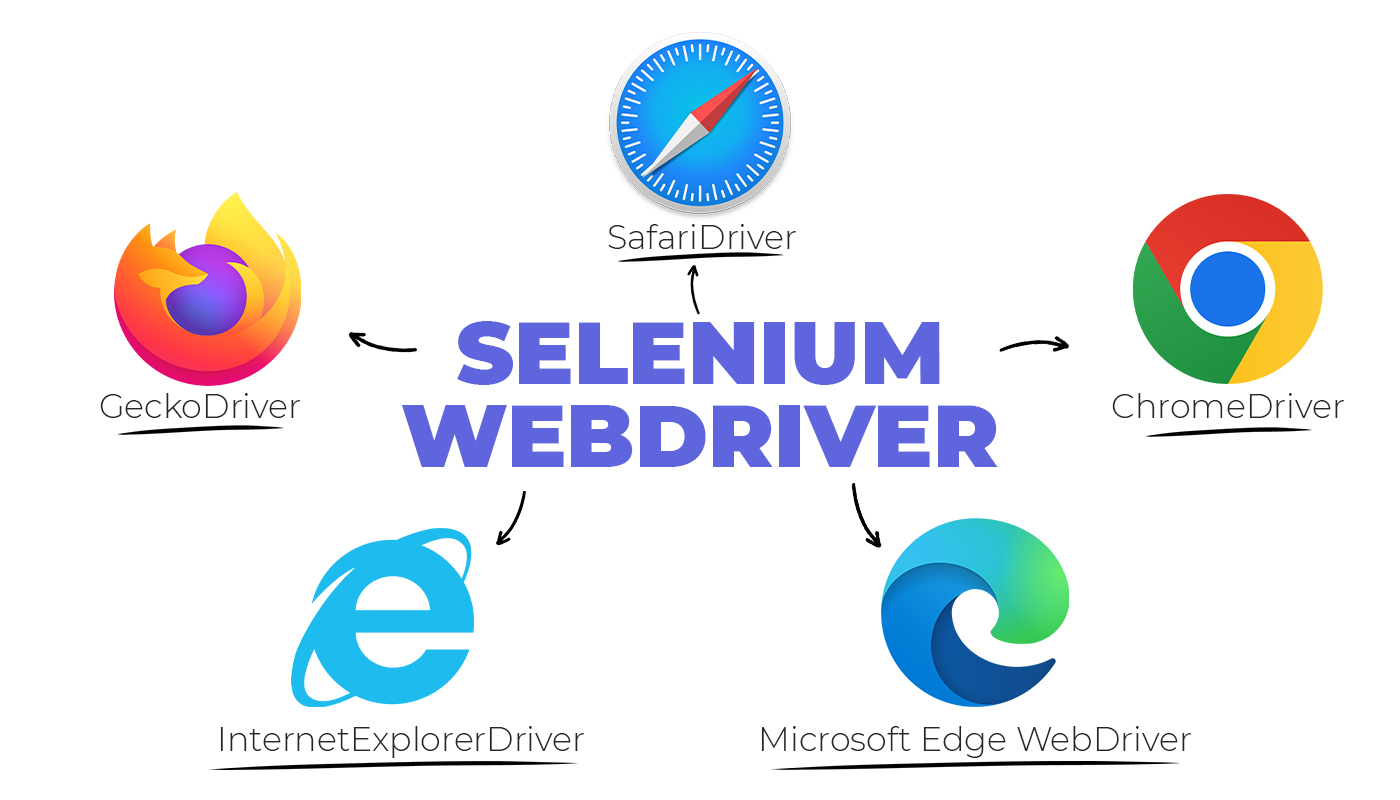
Advantages of Selenium Webdriver for SDETs
Selenium Webdriver offers many advantages for software development and testing professionals. It is an open-source tool as we mentioned earlier, which makes it free to use and modify. It supports a wide range of programming languages, which makes it easy to use for software developers and software testers. It is also compatible with different web browsers and operating systems, which makes it a versatile tool for browser automation. Furthermore, it provides various features such as page object models, data-driven testing, and parallel execution, which makes it easier for software testers to automate web browsers.
Selenium Webdriver Structure
Selenium Webdriver is composed of two components: a server and a client. The server acts as a proxy for the client, allowing it to connect to the web browser and execute commands. The client is the actual code that interacts with the browser, sending commands and retrieving results. The server acts as a gateway for the client, allowing it to access the web browser and send commands. It is typically written in Java and is responsible for executing the commands sent by the client. The client is the actual code that interacts with the web browser, sending commands and retrieving results. It is usually written in a language like Python or JavaScript.
Selenium Webdriver also has a number of features that make it particularly powerful. It can be used to automate tests, which can be used to ensure that a website is functioning correctly. It can also be used to scrape data from web pages, allowing users to extract information from a website quickly and easily. Additionally, Selenium Webdriver can be used to automate web forms, allowing users to fill out forms with ease.
The architecture and components of Selenium Webdriver are also important to understand for those who want to customize the tool to their specific needs. For example, it is possible to create custom commands that can be used to automate tasks. Additionally, users can also create custom scripts that can be used to automate tasks across multiple browsers. Finally, users can also create their own plugins that can be used to extend the functionality of Selenium Webdriver.
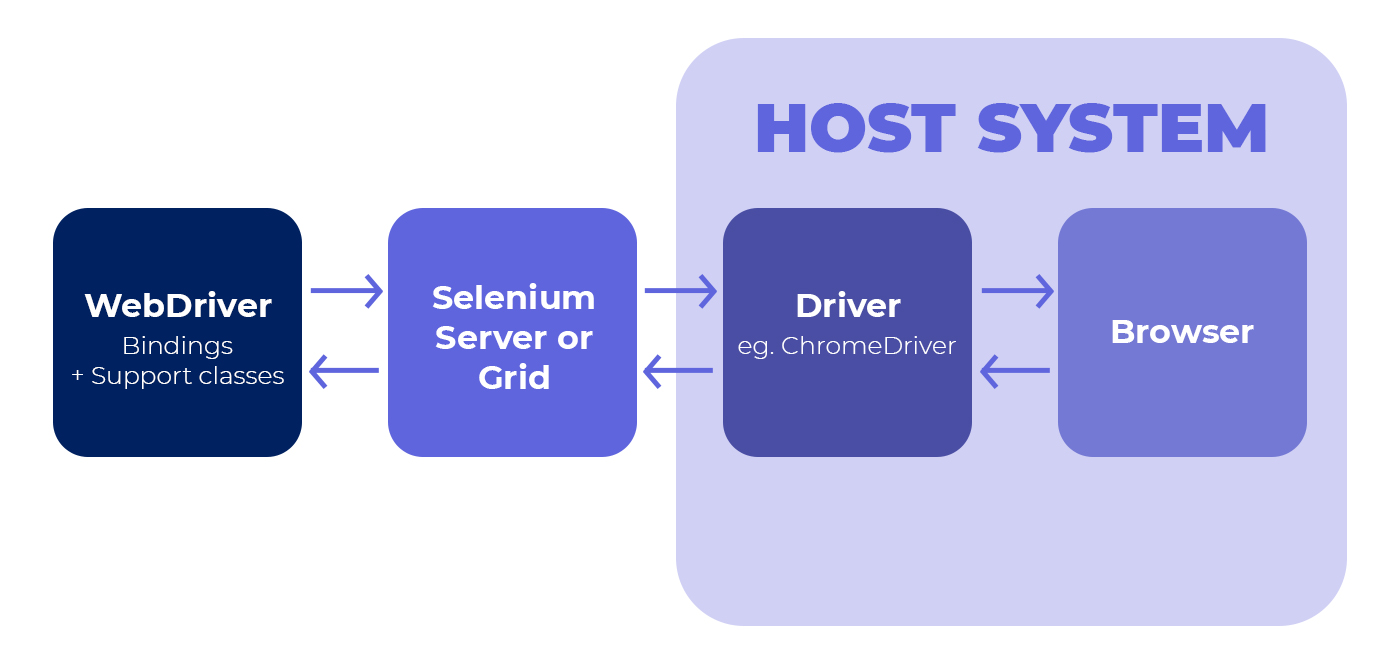
Navigating the Web with Selenium Webdriver
Once you have Selenium Webdriver installed, you’ll be ready to navigate the web effortlessly. Selenium Webdriver allows SDETs to interact with web elements by locating them using various strategies such as ID, class name, CSS selectors, or XPath. Whether you need to click on buttons, enter text into input fields, or select options from dropdown menus, Selenium Webdriver provides simple and intuitive methods to perform these actions programmatically. It is worth mentioning that Wedevx SDET courses go beyond the basics of Selenium Webdriver and delve into advanced techniques for effective element interaction. So, if you’re looking to level up your skills, consider checking out their courses and take your browser automation knowledge to new heights.
Testing Scenarios and Validations
Automated testing plays a crucial role in ensuring the stability and reliability of web applications. Selenium Webdriver allows SDETs to write test scenarios that mimic real-life user interactions. By leveraging powerful frameworks like TestNG or JUnit, developers can design and execute test suites, making it easier to identify bugs and ensure feature compliance.
Furthermore, validating the expected behavior of web elements and elements’ attributes is essential for accurate testing. Selenium Webdriver provides a rich set of assertion methods to compare actual values with the expected ones. This ensures that the web application functions as intended across different browsers and platforms, reducing the chance of errors slipping into production.
AI POWERED
CODING PLATFORM
- DEVXAI ASSISTANT
- 300+ CODING EXERCISES
- REAL-LIFE CODING EXERCISES
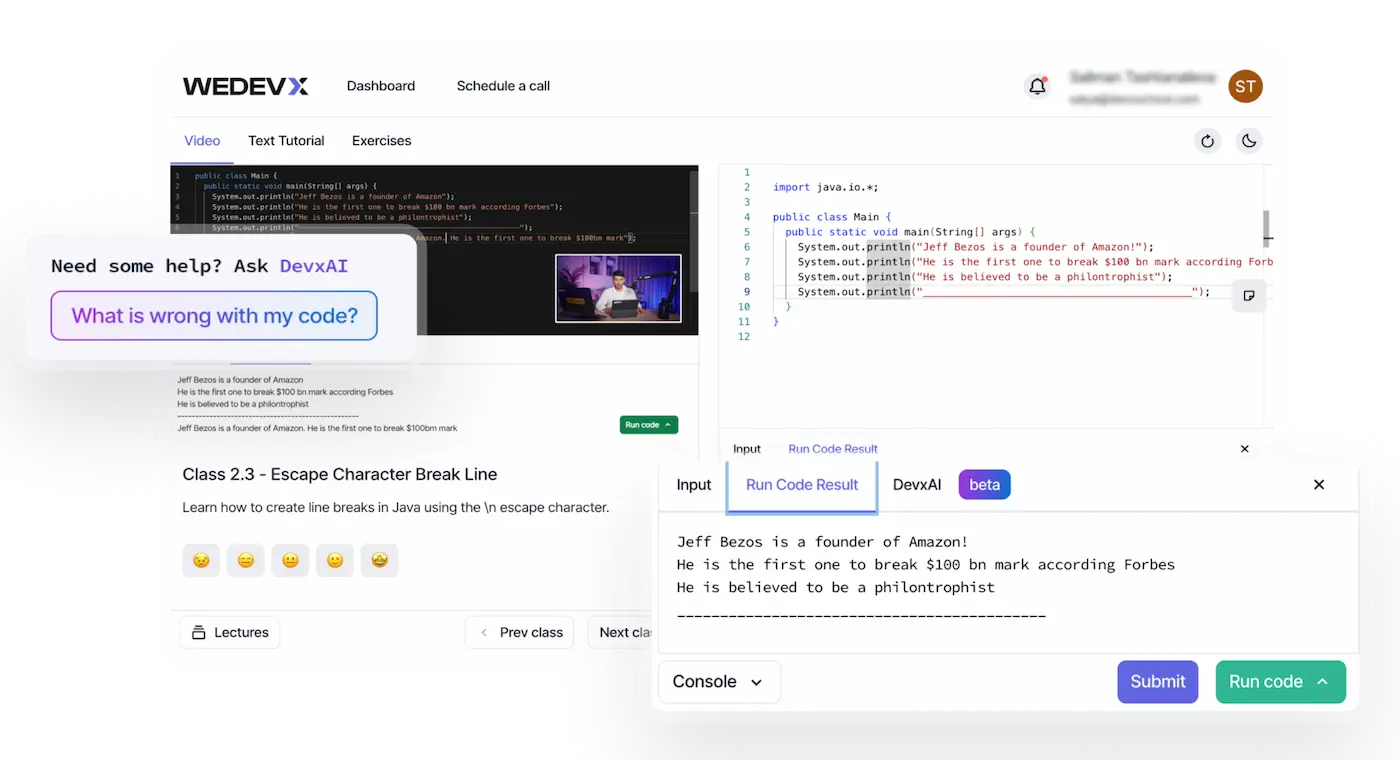
Handling Dynamic Content and Asynchronous Actions
In today’s dynamic web environment, handling dynamic content and asynchronous actions is paramount. Selenium Webdriver offers robust mechanisms to handle scenarios where web elements load asynchronously or update dynamically. By utilizing various wait strategies and explicit/implicit waits, such as waiting for element visibility or presence, SDETs can ensure the accuracy and reliability of automated tests.
Taking Your Tests to the Next Level with Selenium Grid and Cross-Browser Testing
A significant advantage of Selenium Webdriver is the ability to perform cross-browser testing seamlessly. With Selenium Grid, you can parallelize your test execution across multiple browsers and platforms, effectively reducing testing time. This enables SDETs to uncover browser-specific bugs and guarantee a consistent user experience across different environments.
Wedevx SDET courses extend their coverage to topics like Selenium Grid and cross-browser testing. By incorporating these techniques into your testing arsenal, you’ll become a well-rounded SDET capable of handling diverse testing scenarios.
Setting Up Selenium Webdriver
Before diving into the world of browser automation, you’ll need to set up Selenium Webdriver on your machine. The process may seem daunting at first, but fret not! Numerous online resources provide detailed step-by-step instructions to get you up and running. Here’s our take on this simple process!
Selenium WebDriver installation process is completed in four basic steps:
- Download and Install Java 8 or higher version.
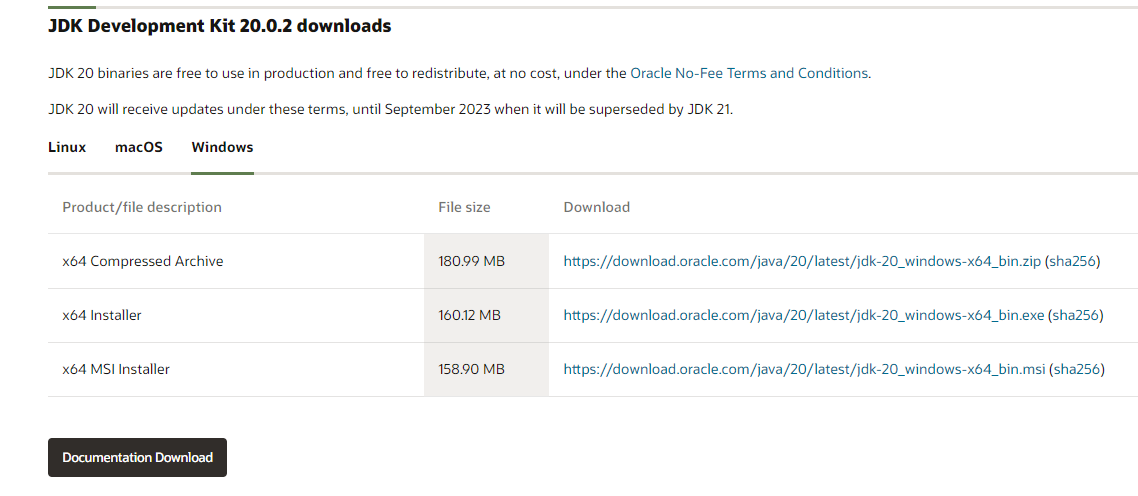
you can download the latest version of Java Development Kit (JDK) from the link. Once you’ve downloaded and installed the latest version of Java, it’s time to configure your system’s environment variables. To understand how to set the path and configure environment variables in Java, simply refer to this link!
- Download and configure Eclipse or any Java IDE of your choice.
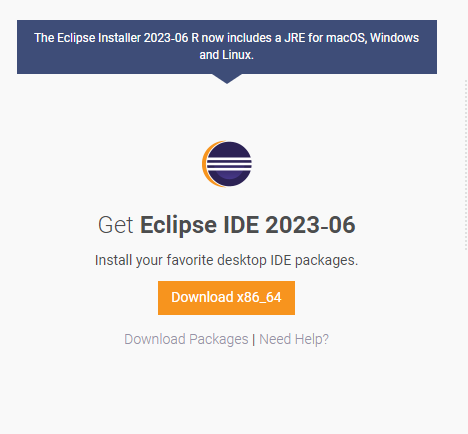
Open URL, then navigate to the “Download Packages” section of Eclipse’s official website and click on the link to download the IDE – we recommend this method as it’s the best way to get the “Eclipse IDE for Java Developers”. Head to the “Download Packages” section and scroll down the page to find “Eclipse IDE for Java Developers”. Choose from the “Windows 64-bit” or other Download Links options based on your operating system. Installed “exe” file will launch the default interface of Eclipse IDE.
- Download Selenium WebDriver Java Client
Open URL: https://docs.seleniumhq.org/download/, It will redirect you to the “downloads page” of Selenium official website. Locate Selenium Client & WebDriver Language Bindings and click on the “Download” link of Java Client Driver.
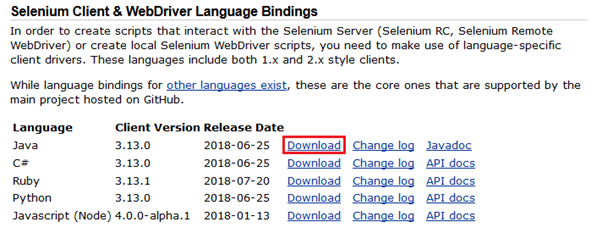
- Configure Selenium WebDriver
Now we will configure our Eclipse IDE with Selenium WebDriver. In simple terms, we will create a new Java Project in Eclipse and load all the essential jar files in order to create Selenium Test Scripts.
Launch Eclipse IDE -> Create a new Java Project from File > New > Java Project. Give your project a name, “selenium_test”, for instance.
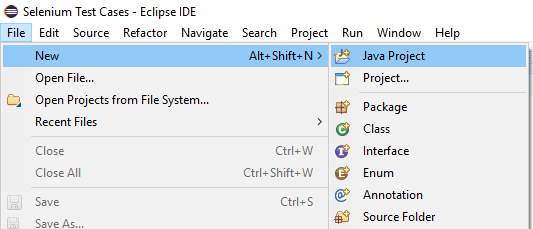
Right click on the “src” folder and create a new Class File from New > Class. Then give your Class name as “First” and click on “Finish” button. Now, we will add the Selenium jar files in our Test Suite (selenium_test). Right click on “selenium_test” folder and select Properties. It will launch the Properties window for our “selenium_test” Test Suite. Click on “Java Build Path” option from the left hand side panel.
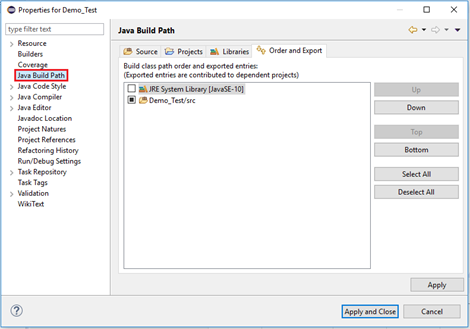
Switch to Libraries tab and click on “Add External JARs” button. Locate the directory where you have downloaded the Selenium jar files, select the respective jars and click on “Open” button. Repeat the same steps for the jars which are present under the “libs” folder. Open “libs” folder, select all of the respective jar files and click on “Open” button.
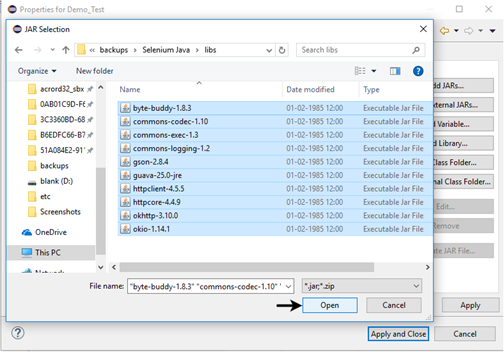
Once you get all the Selenium jar files in your Libraries tab, click on Apply and Close button. The following image shows the directory structure of our “selenium_test” test suite after adding Selenium jars.
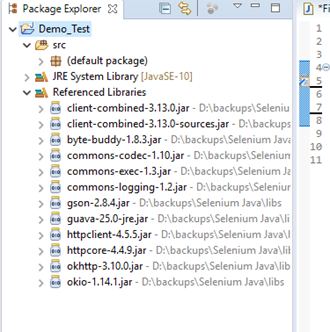
Conclusion
Selenium Webdriver has revolutionized browser automation and emerged as the go-to tool for SDETs worldwide. From its powerful capabilities to its extensive language support, Selenium Webdriver offers a wide array of features that facilitate efficient and accurate web application testing. And if you’re looking to expand your knowledge and skills in this area, Wedevx provides exceptional SDET courses that cover Selenium Webdriver comprehensively.
Remember, a skilled SDET is a valuable asset. Embrace the power of Selenium Webdriver, explore the tutorials and resources provided by Wedevx, and elevate your browser automation skills to new heights! Happy coding and may your tests always pass with flying colors!