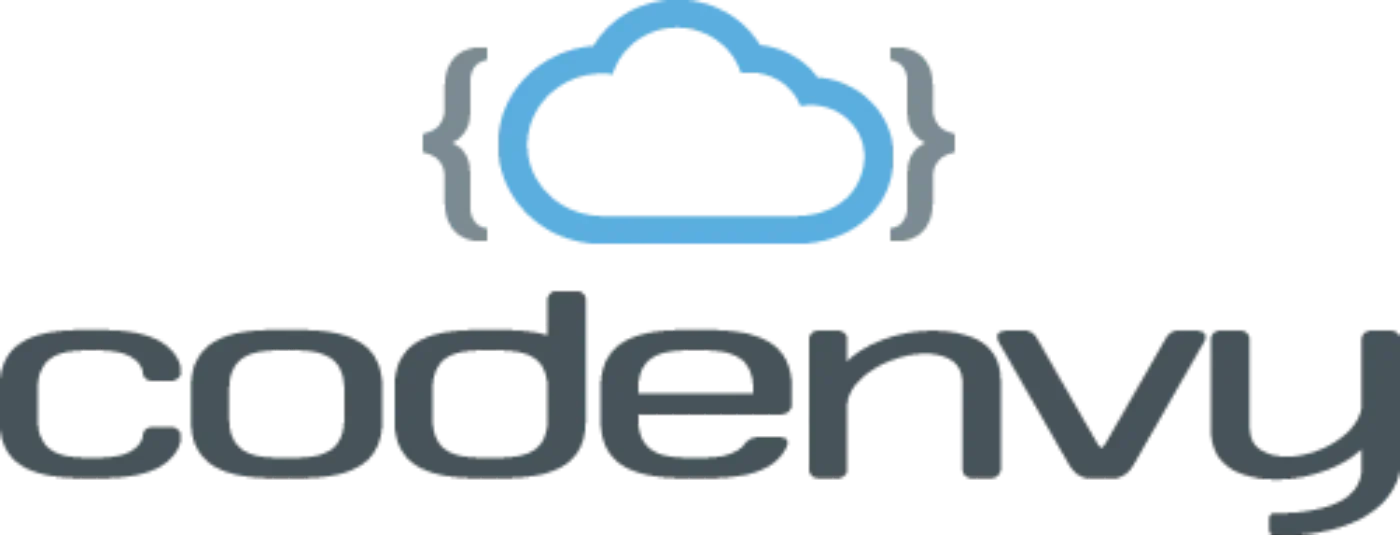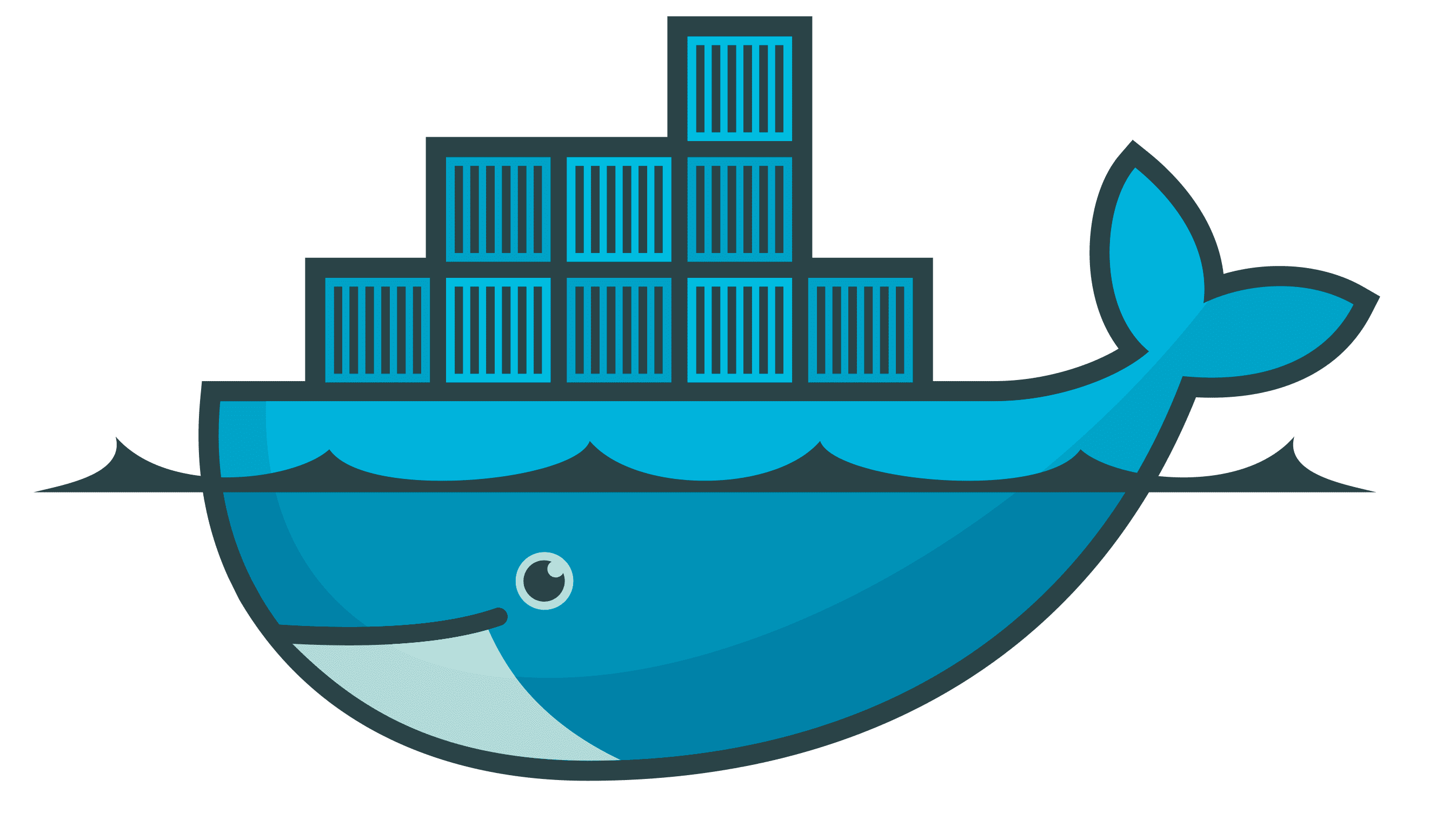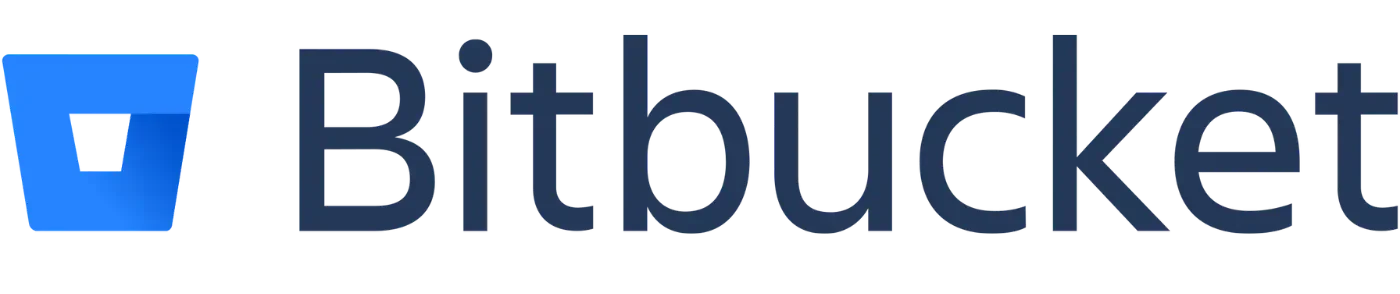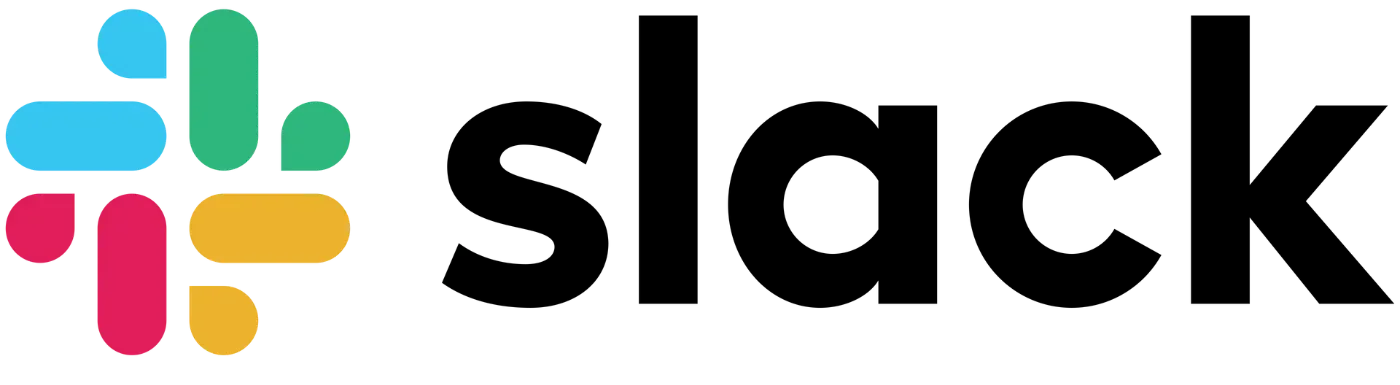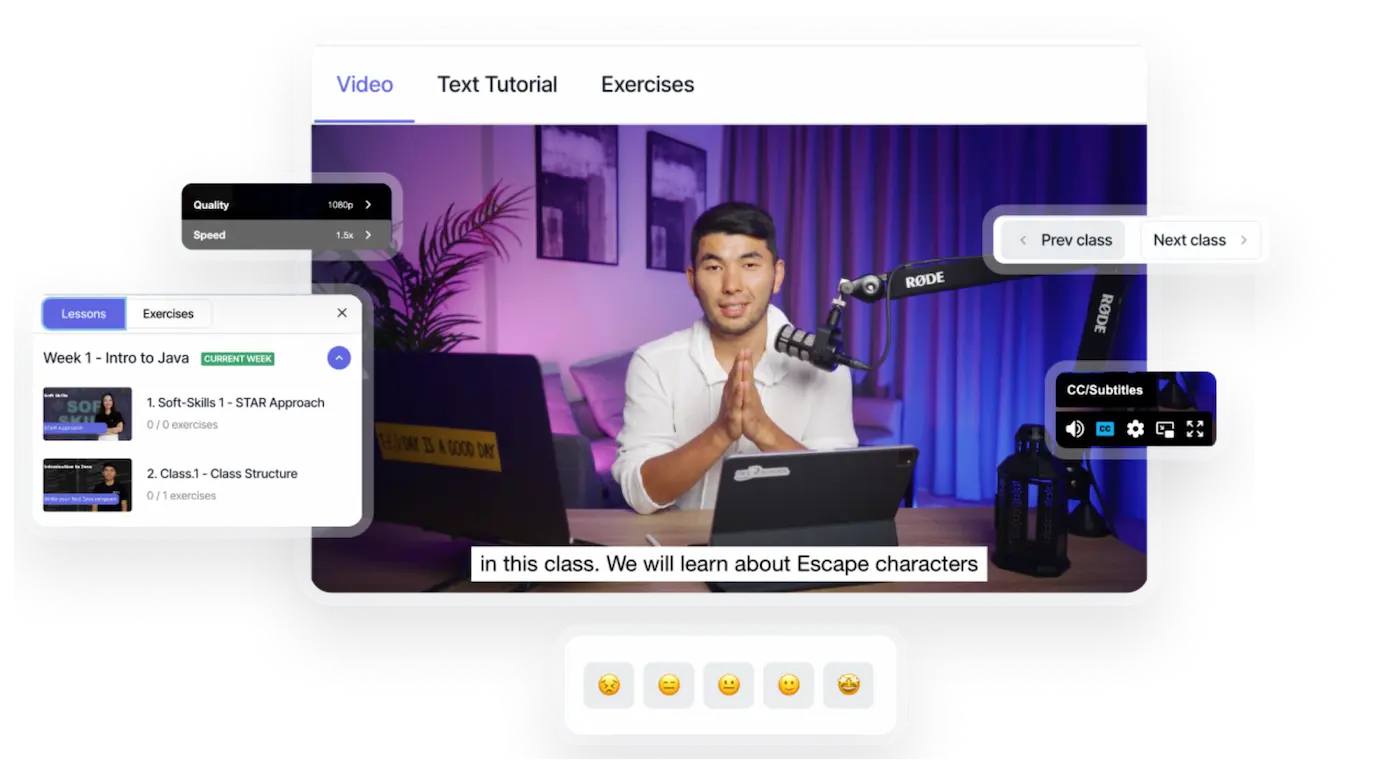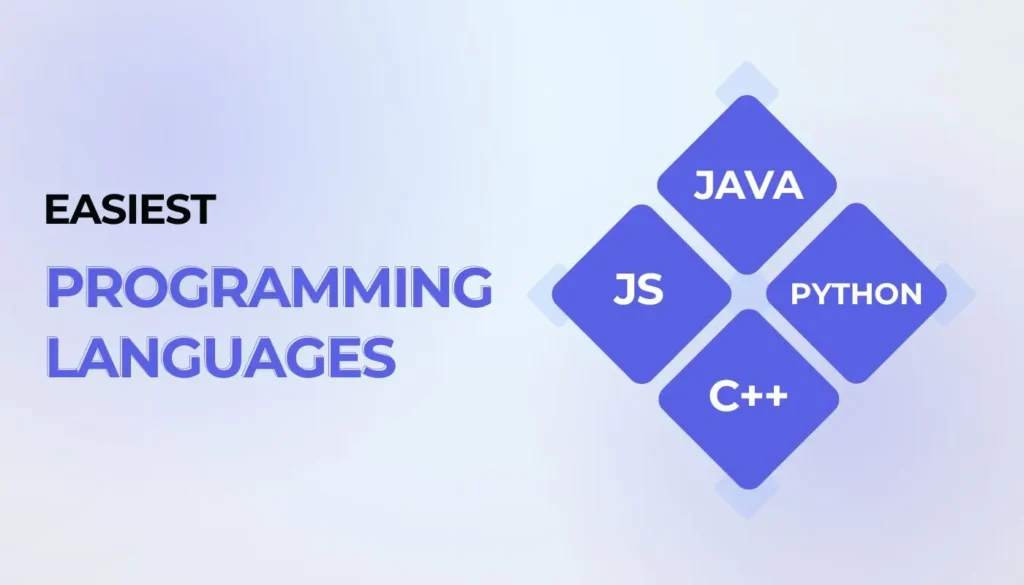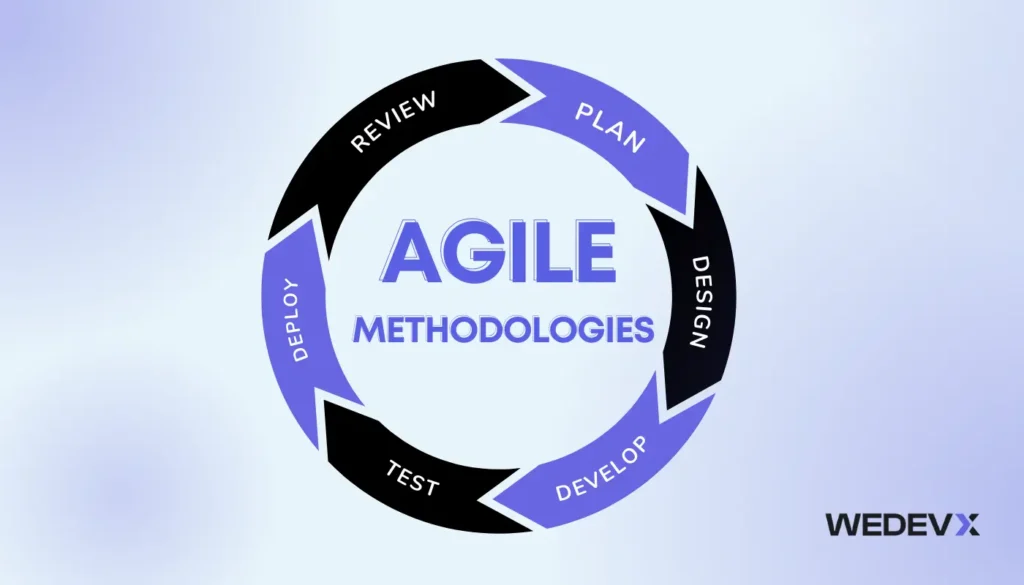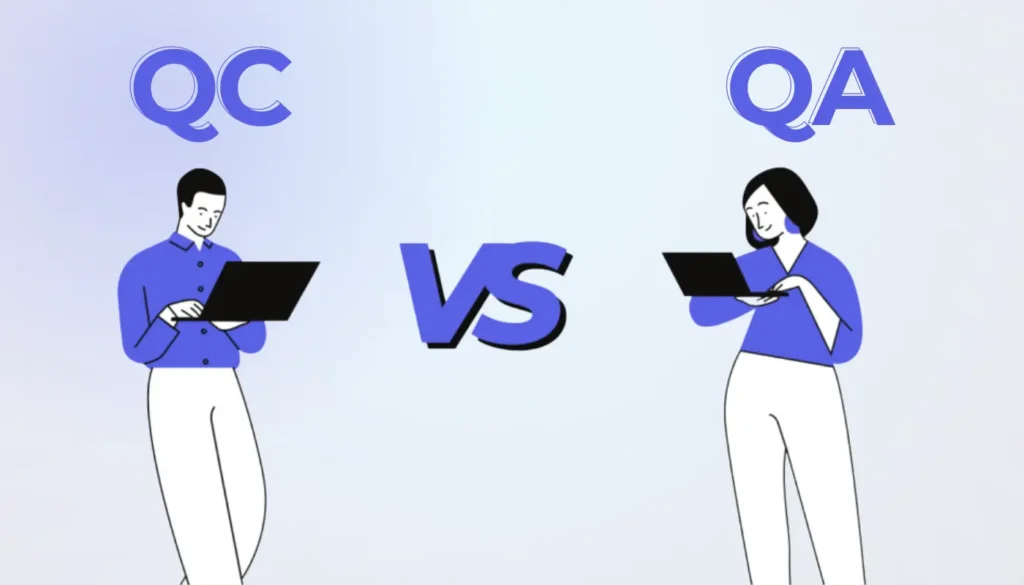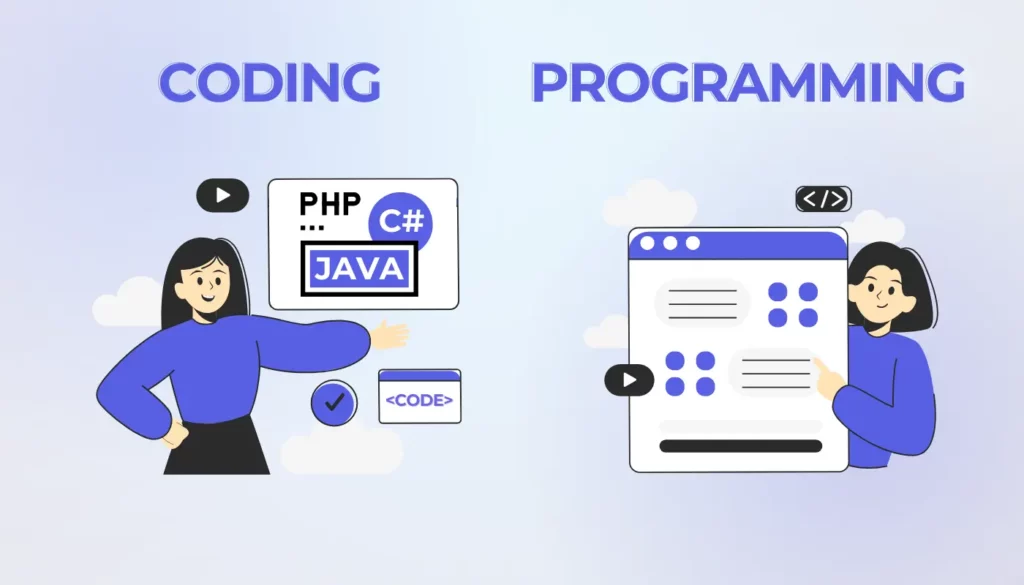According to the latest industry reports, the global software development market is significantly growing, projected to surpass $507.23 billion by 2025. Since you are here, we take it as a sign that you are getting started with your career as a software developer or SDET specialist. Right? The very first thing you need to know is about the best software development tools to use for ultimate productivity and desired results.
So, let’s get started. Rest assured that our review is unbiased since it is thoroughly backed by a wide range of reputable resources.
GitHub
GitHub is indeed a preeminent cloud-based software development tool, having over 100 million users. Since GitHub offers both private and public project hosting options, it has become a staple in the software development industry for the ultimate versatility and comprehensive feature set. In fact, it is widely recognized and preferred for robust integration with Git’s version control system and expansive community support. It’s also a suitable platform for making a strong coding portfolio.
Key Features
- Stores code online, allowing a solo developer to access and continue working on their web application code from any device with internet connectivity.
- Enables collaboration on projects, as seen when a global team of developers contributes to an open source cryptocurrency project, merging ideas and code seamlessly.
- Tracks all changes to the code, like when a developer commits updates to a game’s physics engine, and GitHub logs each alteration with a timestamp and author name.
- Simplifies the code review process, such as when a team reviews a new authentication feature via pull requests, discussing and suggesting improvements inline.
- Offers issue tracking tools, such as if there’s a mobile app projects, the users can report bugs right on GitHub and the developers will be able to categorize as well as prioritize these issues for fixes in future updates.
- Integrates with other services, like when a project automatically deploys the latest version of a website to AWS upon a successful pull request merge.
- Allows for sharing and discovering software, as in the case where developers find and contribute to a novel machine learning project.
- Manages projects from start to finish, such as when a startup uses GitHub Projects to track the development of their e-commerce platform from initial planning to development and launch.
Pricing
Plan | Monthly Pricing | Annual Pricing | Payment Schedule |
|---|---|---|---|
Free | $0
| $0
| None
|
Team
| $4 per user/month
| $48 per user/month
| Billed annually
|
Enterprise
| $21 per user/month | $252 per user/year
| Billed annually
|
Pros and Cons
Why Choose GitHub? | Why Not Choose GitHub? |
|---|---|
Robust Collaboration Tools
|
Limited Private Repository Access
|
Efficient Version Control
| Steeper Learning Curve for Beginners
|
PullRequest for Code Review and Merging
| CI/CD is a Bit Underwhelming
|
Thriving Community Support
| Reliance on Internet Connectivity
|
Dependabot for Automatic Vulnerability Testing
| Difficulty in Permanently Deleting Unwanted Files/Folders
|
Seamless Continuous Integration
| Potential Dependency on Third-Party Integrations
|
Rich Open Source Ecosystem
| Overwhelm in Large Open Source Community
|
Cost-Effective Development for Small Teams
| Hefty Cost Considerations for Enterprise Solutions
|
Rich Open Source Ecosystem
| Overwhelm in Large Open Source Community
|
Flexible Customization Options
| Performance Issues with Large Repositories
|
Ultimate Scalability Across Projects
| Dependency on GitHub’s Service Availability
|
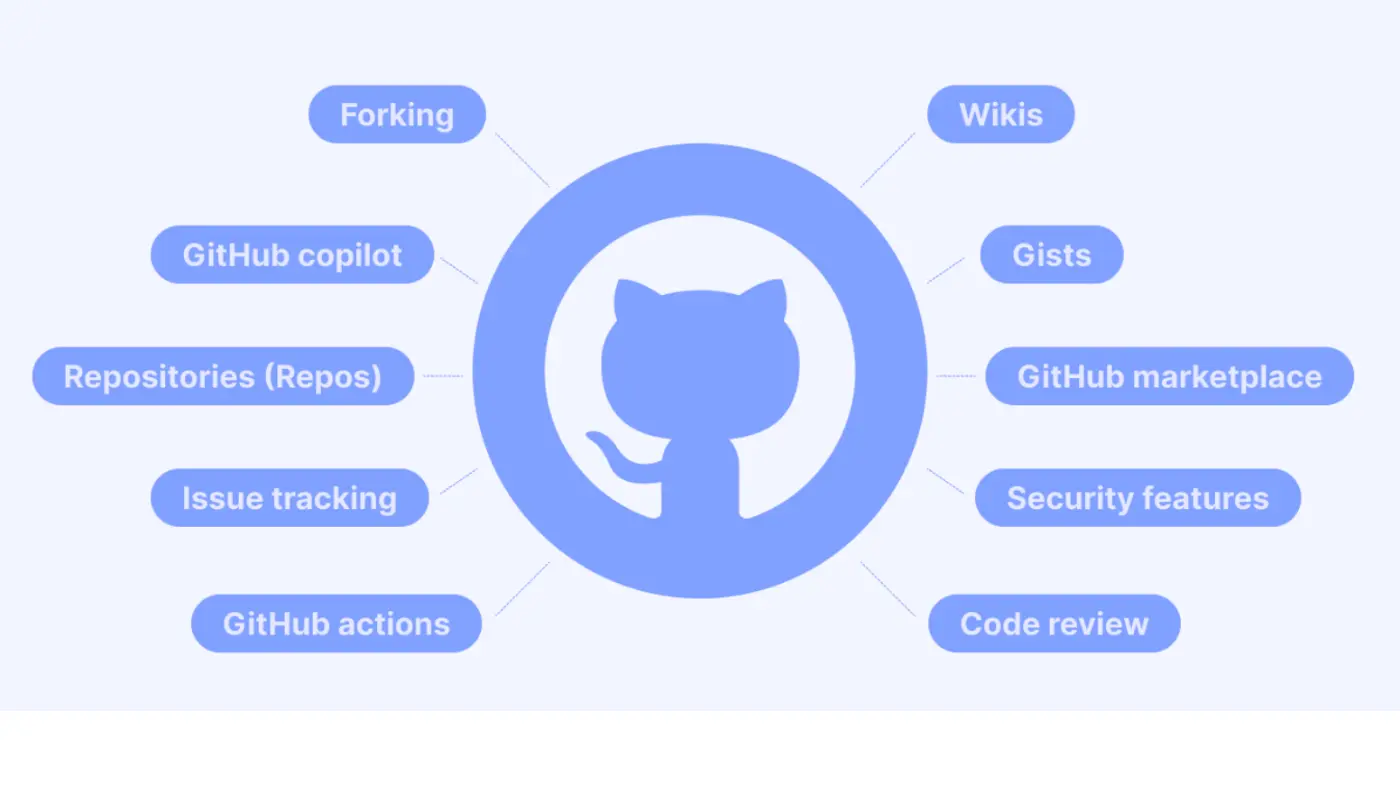
Jira
Over 110024 companies are using Jira as a highly productive and best tool for software development. It facilitates a variety of tasks, including agile project management, bug tracking, and DevOps practices. All this makes Jira ideal for improving collaboration, efficiency, and quality in software development efforts.
Key Features
- Tracks and manages project backlogs efficiently.
- Resolves bugs and manages patches seamlessly.
- Monitors agile release statuses comprehensively.
- Integrates smoothly with CI/CD tools for streamlined workflows.
- Visualizes sprint completions and project statuses with advanced reporting.
- Simplifies updates with drag-and-drop Kanban boards.
- Enables commenting directly on tickets for improved communication.
- Facilitates agile processes with dedicated Scrum boards.
- Customizes workflows to match team needs with importable templates from the Atlassian Marketplace.
- Automates tasks based on specific rules to enhance productivity.
- Manages requirements and test cases in a structured manner.
- Filters tickets quickly to find issues with an advanced system.
- Provides reliable customer support for any inquiries or issues.
- Adds subtasks to product roadmaps for detailed planning.
- Offers a RESTful API for robust data interchange between Jira and other tools.
Pricing
Plan | Monthly Pricing | Annual Pricing | Payment Schedule |
|---|---|---|---|
Free | $0
| $0
| None
|
Standard | $7.75 per month
| $93 per year
| Monthly or Annually
|
Premium | $15.25 per month
| $183 per year
| Monthly or Annually
|
Enterprise
| Custom
| Custom
| Annually
|
Pros and Cons
Why Choose Jira? | Why Not Choose Jira? |
|---|---|
Advanced analytics and reporting
| Customization complexity
|
Seamless third-party integrations
| Max 2 assignees per task limitation
|
Drag-and-drop ease for project updates
| Can be expensive compared to others
|
Comprehensive backlog management
| Steep learning curve
|
Modern, feature-packed user interface
| Some users may find it overly complicated
|
Seamless Continuous Integration
| |
Effective sprint and release tracking
| |
Extensive rule-based automation
| |
Agile-focused (Scrum/Kanban boards)
| |
Diverse commenting & subtasks options
| |
RESTful API for flexible data handling
|
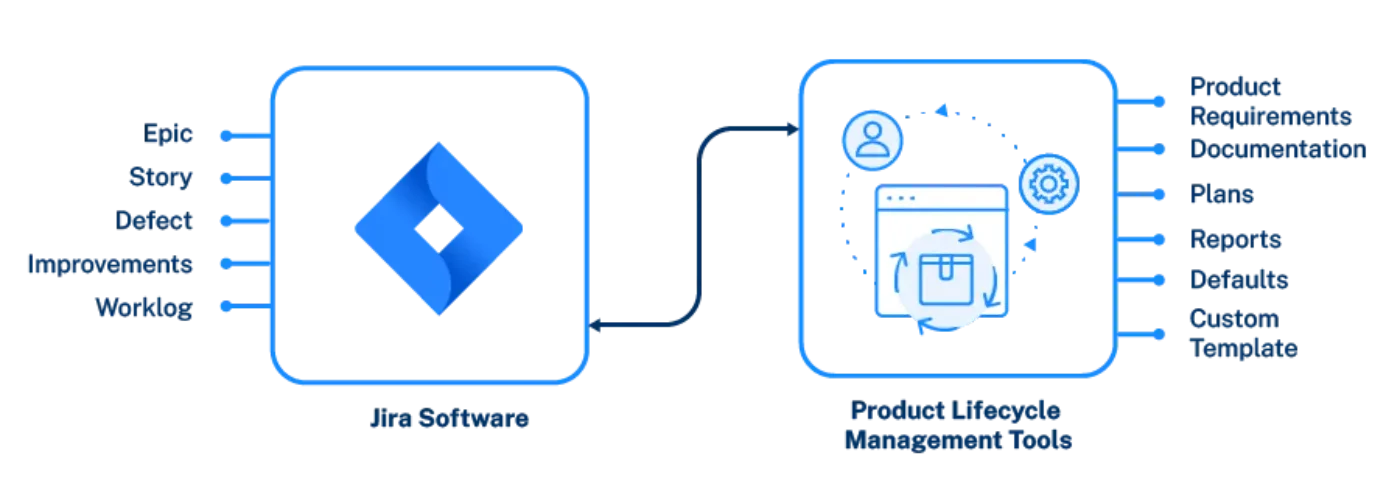
Azure
Azure is one of the best software development tools to use in 2024 as it offers a robust platform with a commitment to offer scalable, secure, and highly available cloud environments. It is uniquely positioned to facilitate end-to-end serverless, full-stack software development, capable of supporting projects at any stage of the SDLC. In fact, its advanced features, like Azure Kubernetes Services (AKS), make it ideal for agile software development practices. All while catering to various applications from simple web apps to complex, scalable cloud solutions.
Key Features
- Supports most programming languages for versatile web application development.
- Provides a comprehensive SDK library, including popular tools like Eclipse, VS Code, and Visual Studio.
- Offers build, deploy, and manage application capabilities within Azure.
- Ensures quick access to data during development with Azure Cache.
- Facilitates powerful integrations with Microsoft BI for enhanced analytics.
- Configures as Infrastructure-as-a-Service (IaaS), Platform-as-a-Service (PaaS), and Software-as-a-Service (SaaS).
- Incorporates a hybrid cloud-native architecture for flexible infrastructure choices.
- Delivers comprehensive cloud-based data storage and management services.
- Enables single-pane operations for an overview of hybrid environments.
Pricing
Service | Pricing Model | Note |
|---|---|---|
Microsoft Azure
| Pay-as-you-go
| Detailed rates available upon request from Microsoft. Contact support for an accurate estimate.
|
Pros and Cons
Why Choose Azure? | Why Not Choose Azure? |
|---|---|
Developers can choose their coding language and style freely.
| Requires expert management and maintenance, particularly for patching and server monitoring.
|
Access to over 90 compliance certifications, enhancing trust.
| Requires expert management for optimal utilization.
|
Offers a blend of security, availability, scalability, and cost-effectiveness.
| Complex pricing structure can be challenging to navigate.
|
Supports a wide range of programming languages, frameworks, and operating systems.
| |
Powerful integrations with Microsoft BI for enhanced analytics.
| |
Flexible infrastructure choices with hybrid cloud-native architecture.
|
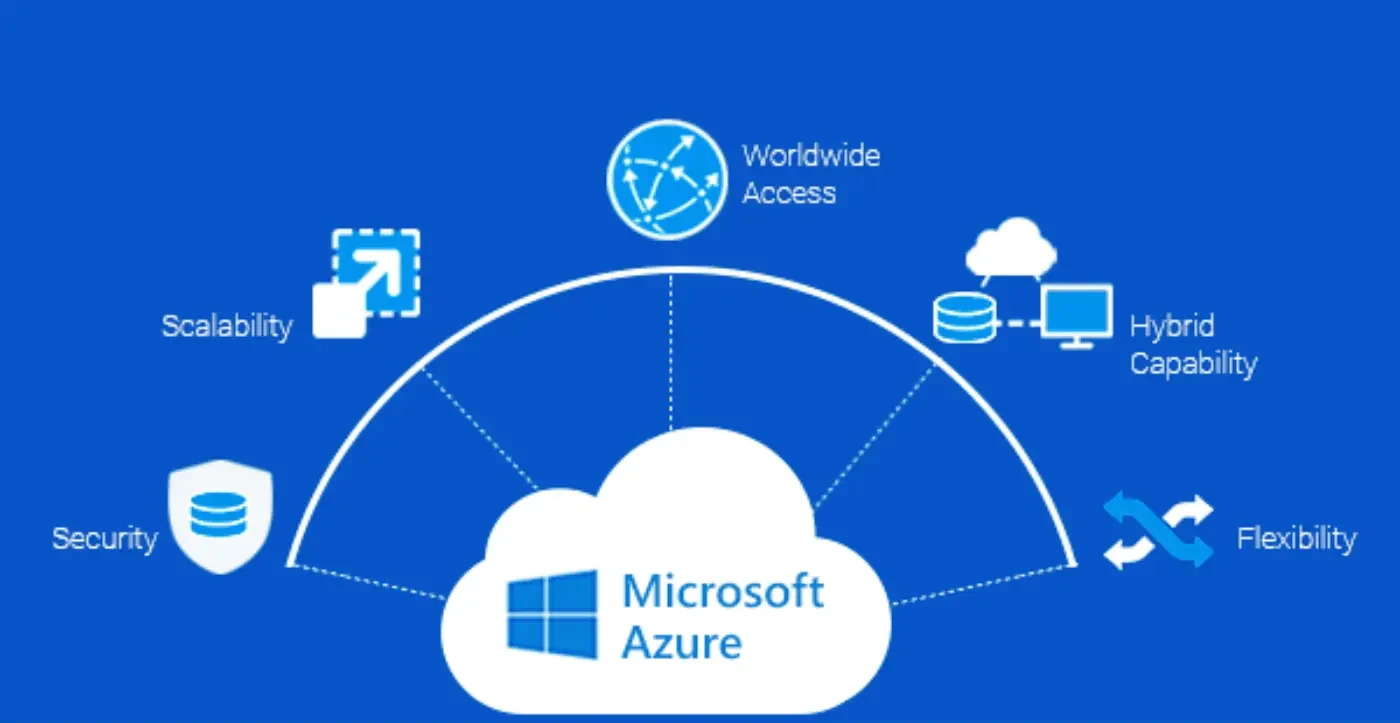
Cloud 9
AWS Cloud9 revolutionizes software development with its cloud-based IDE, offering essential tools, real-time collaboration, and seamless AWS integration. It helps software developers to write, run, and debug code directly from their browsers. All while accelerating project initiation and enhancing productivity. In fact, it simplifies development workflows with support for all popular programming languages and serverless application development. Indeed, its collaborative features enable effortless teamwork and its direct terminal access ensures efficient command execution and AWS service integration.
Key Features
- Simplifies software development by providing a cloud-based integrated development environment (IDE).
- Includes essential tools for popular programming languages like JavaScript, Python, PHP, and more, eliminating the need for manual installations.
- Offers a code editor, debugger, and terminal within the integrated development environment (IDE), facilitating writing, running, and debugging code directly from a browser.
- Enables seamless collaboration among team members in real-time, allowing for pair programming and tracking changes.
- Supports serverless application development with preconfigured environments, SDKs, libraries, and plug-ins.
- Provides direct terminal access to managed Amazon EC2 instances and preauthenticated AWS Command Line Interface for efficient command execution and AWS service integration.
- Allows for quick project initiation with prepackaged tooling for over 40 programming languages, reducing setup time and complexity.
Pricing
Service | Pricing Model | Details |
|---|---|---|
Cloud9 IDE
| Free Tier
| Limited storage and computing resources are provided at no charge. Users can sign up for a free account to access Cloud9 IDE with restrictions.
|
Cloud9 IDE
| Pay-as-you-go
| Users only pay for storage resources used. Contact Amazon for a quote for clearer estimates.
|
Pros and Cons
Why Choose Cloud9? | Why Not Choose Cloud9? |
|---|---|
Requires only a browser while eliminating the need for a local IDE
| Multiple tools can be challenging for beginners
|
Code hinting, completion, and step-through debugging
| UI can be hard to navigate
|
Direct access to AWS services and free training
| Limited add-on support
|
Wide range of SDKs, libraries, and plugins (for serverless development)
| Documentation can sometimes be difficult to grasp
|
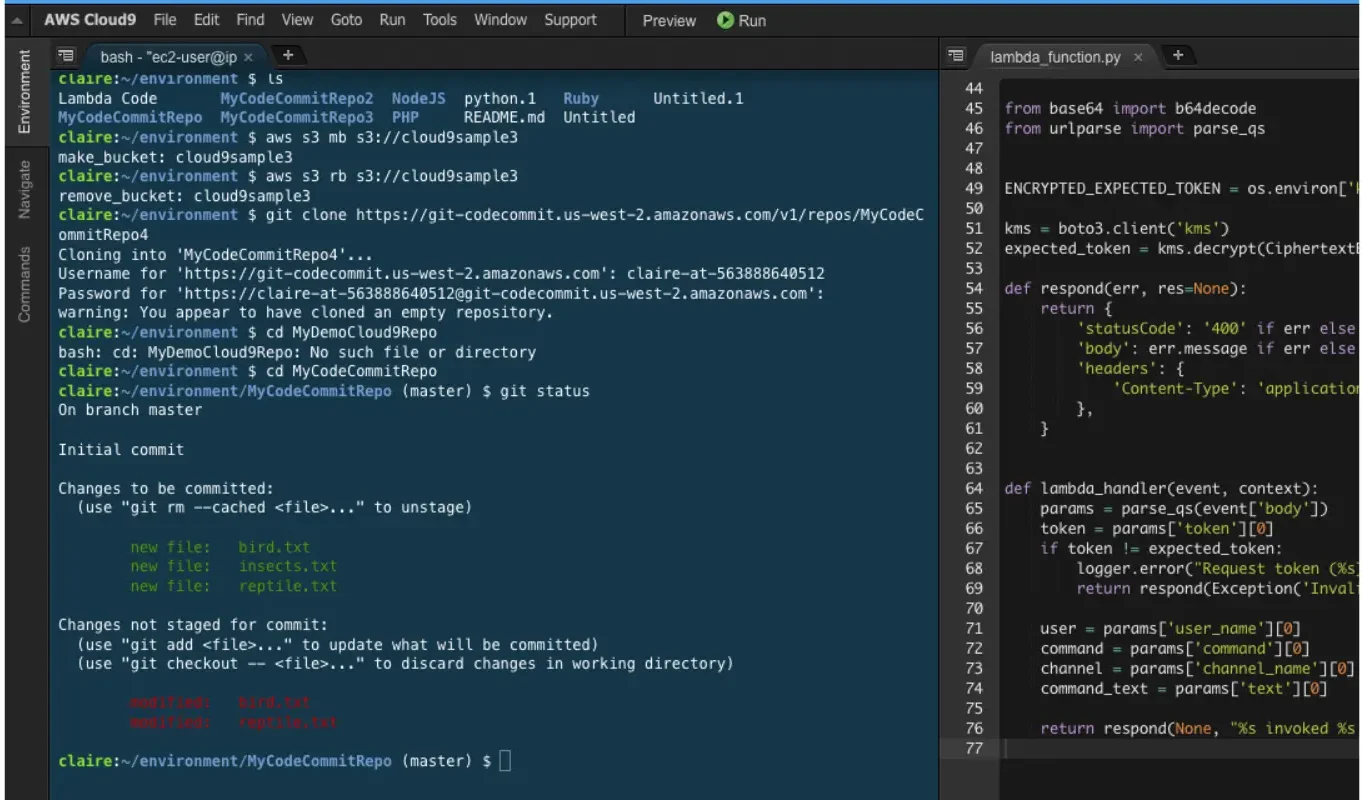
Codenvy
Codenvy is one of the widely used software development tools, offering a versatile workplace platform and cloud IDE. Its comprehensive features streamline development processes, from code editing to debugging. In fact, its virtual workspace fosters seamless teamwork while its integrations with key tools like Jenkins and Jira ensure efficient workflow management. Whether tackling large-scale projects or individual coding tasks, it helps the best and empowers developers to achieve optimal results with ease.
Key Features
- Simplifies software development with a workplace development platform and cloud IDE.
- Enables users to edit, run, and debug code with both on-premises and cloud deployment options.
- Facilitates collaboration among team members through a virtual workspace.
- Enhances code editing capabilities with the Eclipse Che browser-integrated IDE.
- Integrates seamlessly with tools like Jenkins and Jira for efficient workflow management.
- Streamlines project onboarding, improving developer productivity.
Pricing
Plan | Starting Price | Payment Schedule |
|---|---|---|
Free
| Free
| None
|
Paid | $30/user
| Monthly
|
Pros and Cons
Why Choose Codenvy? | Why Not Choose Codenvy? |
|---|---|
Effortless project initiation with one-click setup
| Limited availability of support resources
|
Workspace containerization for enhanced efficiency
| Substantial performance degradation on weak internet signals
|
Comprehensive language support for diverse projects
| Interface congestion may impede usability on smaller screens
|
Seamless offline functionality through CLI sync
|
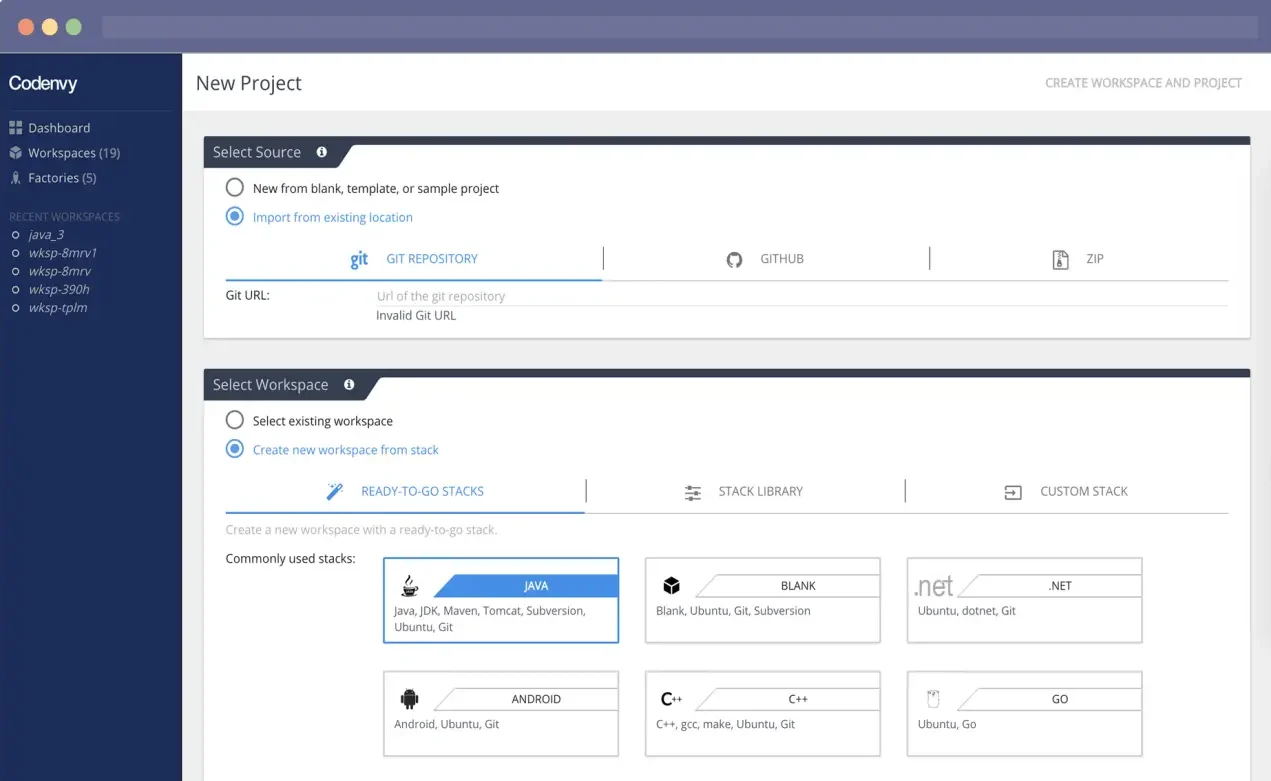
Vim
Vim stands as a revered software development tool. That’s because it is well-known for ultimate efficiency and flexibility in text editing. It offers a seamless user experience with lightning-fast speed, making it a favorite among developers. For sure, it is an ideal choice for developers seeking precision and productivity in their coding projects, as it ensures support for numerous programming languages and a keyboard-centric design.
Key Features
- Simplifies software development by offering a powerful text editor based on Vi’s capabilities.
- Enhances coding efficiency with advanced features tailored for seamless text editing.
- Features a keyboard-centric interface to ensure lightning-fast speed and user responsiveness.
- Supports a diverse range of programming languages, all while catering to developers’ needs.
- Enables extensive customization, which empowers users to tailor the environment to their preferences.
- Utilizes a distinct modal editing system, allowing to assign specific tasks to different modes for efficient navigation and manipulation.
Pricing
Plan | Price |
|---|---|
Free
| $0 (while Vim itself is free, users have the option to contribute to the International Child Care Fund Holland as a form of “charityware.”
|
Pros and Cons
Why Choose Vim? | Why Not Choose Vim? |
|---|---|
Offers extensive customization for tailored use
| Steep learning curve for beginners
|
Lightning-fast and highly responsive
| Lack of intuitive graphical interface
|
Empowers efficient text editing with keybindings
| Syntax highlighting may occasionally be buggy
|
Lightweight and free with strong community support
| Auto-complete feature is not as optimized
|
Built-in features like syntax highlighting
| Commands can be challenging to execute for newcomers
|
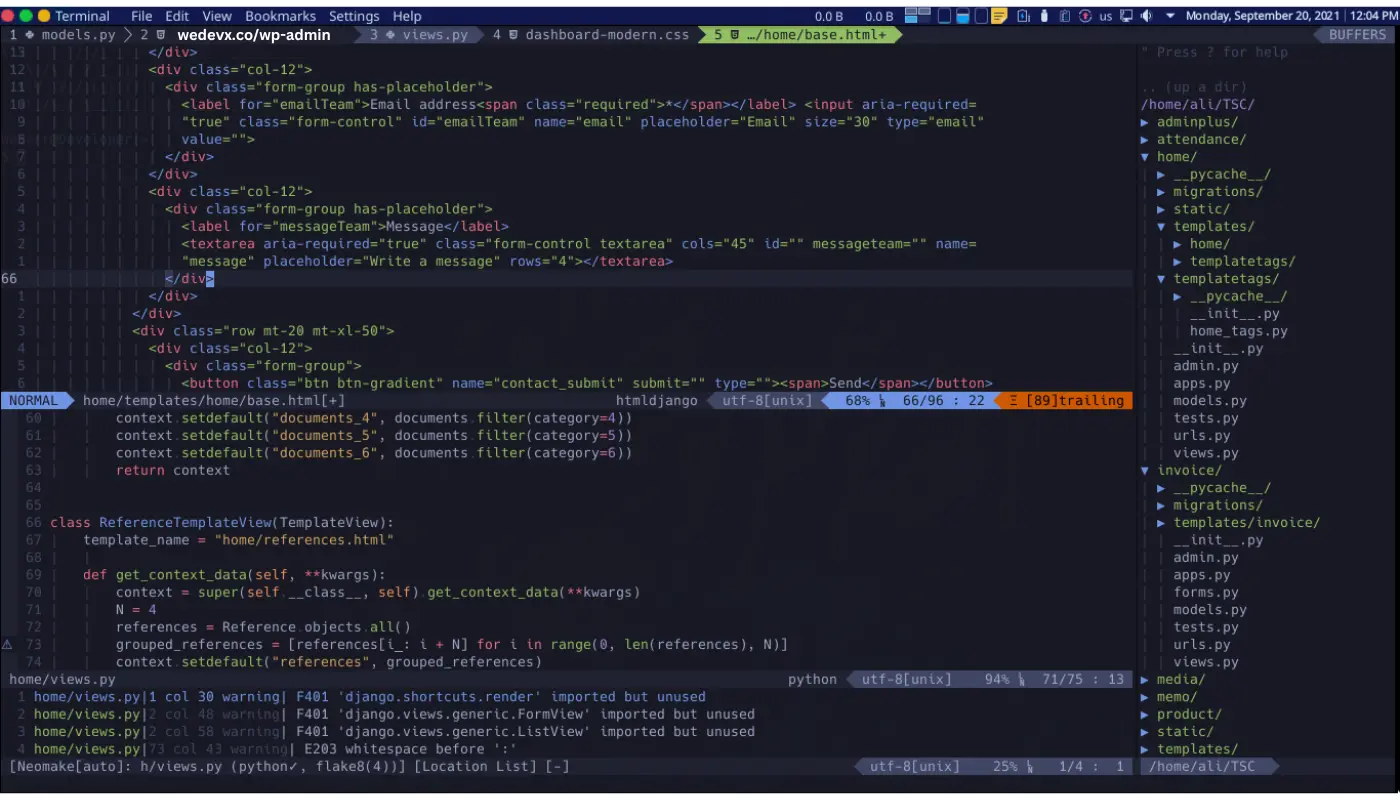
Docker
Docker is one of the best software development tools that innovates application building, shipping, and running through containerization. It ensures consistent environments and simplifies collaboration, making it essential for developers seeking efficiency and scalability. In fact, Docker’s support for microservices, seamless CI/CD integration, and vast ecosystem makes it highly useful for modern software development.
Key Features
- Enables developers to package applications into containers, ensuring consistency across multiple development and staging environments.
- Simplifies the deployment process by allowing applications to run in isolated environments.
- Supports microservices architecture as it facilitates the breakdown of applications into smaller, independent services.
- Integrates seamlessly with various CI/CD tools to enhance the automation of the software delivery process.
- Facilitates rapid scaling and management of applications by working with orchestration tools like Kubernetes and Docker Swarm.
- Provides a vast repository of images in Docker Hub, making it easy to find and share container images.
- Allows for the creation of custom images, all while enabling teams to build applications that are tailored to their specific needs.
- Automates application deployment by using Docker Compose to define and run multi-container Docker applications with a single command.
- Improves security by isolating applications in containers, just to reduce the risk of system-wide vulnerabilities.
- Optimizes resource usage by allowing multiple containers to share the same OS kernel, which makes it more efficient than traditional virtual machines.
Pricing
Plan | Monthly Pricing | Payment Schedule |
|---|---|---|
Personal | $0 | Monthly
|
Pro | $5 per month
| Monthly
|
Team | $9 per user
| Monthly
|
Business | $24 per user | Monthly
|
Pros and Cons
Why Choose Docker? | Why Not Choose Docker? |
|---|---|
Uniform application behavior across environments
| Managing a large number of containers can become complex
|
Scales efficiently with workload demands
| Applications may face challenges with cross-platform compatibility
|
Supports distributed, service-oriented architectures
| Complex learning curve for new users
|
Enhances security and reliability through isolation
| Memory usage might be high in some scenarios
|
Accelerates development by separating operations concerns
| Requires robust system specifications for optimal performance
|
Consistent design, development, performance, maintenance
| Complexity in managing large volumes of containers
|
Efficient creation, testing, and debugging of modular code
| Lack of cross-platform compatibility
|
Large community support
| Memory intensive
|
Wide database of base images
| High system configuration required
|
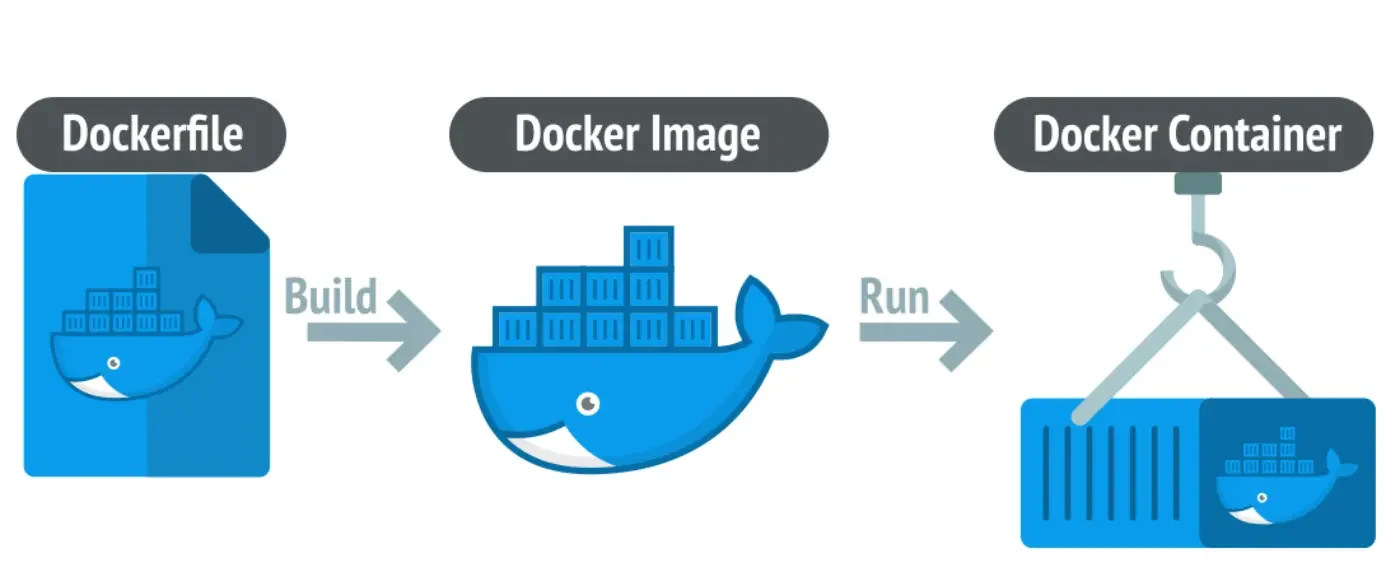
Bitbucket
Bitbucket is the last but not least on our list of best software development tools to use in 2024. Its robust integration within the Atlassian ecosystem, particularly with Jira, and its powerful CI/CD capabilities, make it valuable and versatile. It’s especially valued for ultimate security features, like IP whitelisting and two-factor authentication, and its support for unlimited private repositories. Indeed, it caters to a wide range of development needs for efficient, secure, and collaborative software development.
Key Features
- Integrates seamlessly with the Atlassian suite for enhanced project tracking and management.
- Supports detailed code review processes to facilitate thorough team collaboration.
- Simplifies CI/CD pipeline setup for streamlined builds, tests, and deployments.
- Provides robust security measures including IP whitelisting and two-factor authentication.
- Offers various hosting options to accommodate different organizational needs.
- Enables efficient navigation and searching within code repositories for better productivity.
- Allows for unlimited private repositories in all plans while supporting scalable project management.
- Facilitates granular access control and permissions for secure project collaboration.
- Incorporates an issue tracker directly within the platform for convenient task management.
- Enhances teamwork through integrated code reviews, comments, and pull request systems.
Pricing
Plan | Price per User per Month | Payment Schedule |
|---|---|---|
Free | $0 | Monthly
|
Standard | $3 per month
| Monthly
|
Premium | $6 per user
| Monthly
|
Pros and Cons
Why Choose Bitbucket? | Why Not Choose Bitbucket? |
|---|---|
Seamless integration with JIRA, enhancing project management and deployment tracking.
| UI for pull requests could be improved, and editing YAML files for CI/CD in the online editor is tricky.
|
Offers a robust versioning tool with a user-friendly interface, even for Git novices.
| The pipeline feature is less favoured compared to alternatives like CircleCI.
|
Excellent for collaboration, featuring an easy merge build system and code review process.
| Can experience slow performance, especially with large pull requests or complex operations.
|
Provides unlimited private repositories and solid security features like access control.
| Search functionality and integration with third-party tools need enhancement.
|
Competitive pricing, with private repository options available even in the free plan.
| Occasionally faces outages and integration issues with other platforms.
|
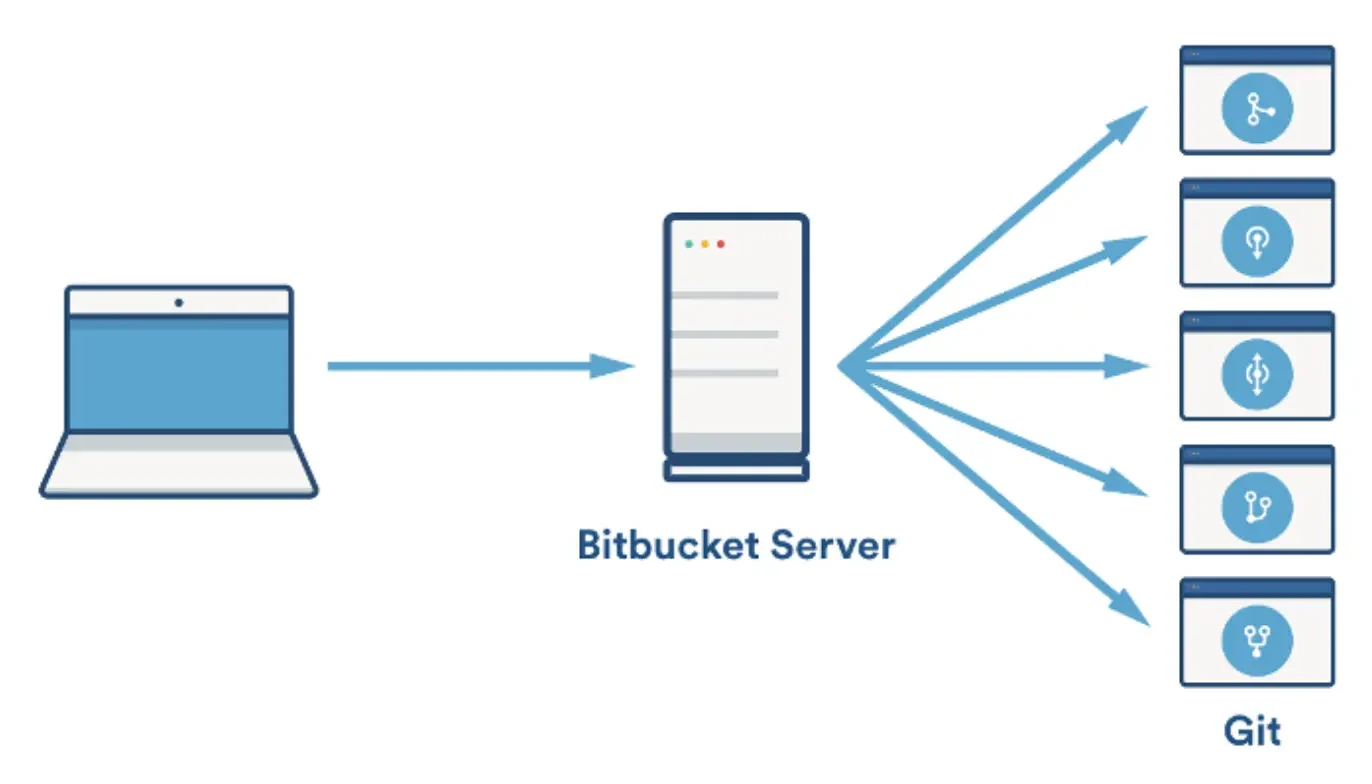
Visual Studio Code
Visual Studio Code was developed by Microsoft in 2015. It has become a versatile and lightweight open-source code editor and widely embraced by developers across various platforms. Its appeal lies in an extensive feature set, which includes multi-language support, intelligent code completion, debugging capabilities, Git integration, and a vast extension ecosystem.
- Multi-language support for various programming languages such as C#, C++, Java, Python, and more.
- Cross-platform compatibility across Windows, macOS, and Linux operating systems.
- IntelliSense feature that facilitates smart code completion and suggestions based on context.
- Interactive debugging that allows direct debugging from the editor with breakpoints, variable inspection, and more.
- Refactoring capabilities to enhance code readability and maintainability.
- Customization options to effortlessly tailor the editor to specific development needs.
- Keyboard shortcuts for efficient code navigation.
- Git support for reviewing diffs, making commits, and staging files within the editor.
- Integration with various scripting and build tools to streamline development workflows.
- Extension Marketplace that offers a wide range of debuggers, languages, and other tools to enhance software functionality.
Pricing
Plan Type | User Type | Price Per User/Per Month | Payment Schedule |
|---|---|---|---|
Visual Studio Community
| Individual
| Free | N/A |
Visual Studio Code
| Individual
| Free | N/A |
Professional Subscription
| Small to Mid-size Business
| $45
| Monthly
|
Enterprise Subscription
| Large Business/Enterprise
| $250
| Monthly
|
Professional Subscription
| Small to Mid-size Business
| Standard Pricing
| Annually (Standard Subscription)
|
Enterprise Subscription
| Large Business/Enterprise
| Standard Pricing
| Annually (Standard Subscription)
|
Professional + GitHub Enterprise
| Large Enterprise (500+ users/devices)
| $45
| Monthly
|
Enterprise + GitHub Enterprise
| Large Enterprise (500+ users/devices)
| $250
| Monthly
|
Pros and Cons
Why Choose Visual Studio Code? | Why Not Choose Visual Studio Code? |
|---|---|
Supports a wide variety of languages
| Debugger can be complex to configure
|
Extensive variety of extensions
| Extensions can sometimes behave inconsistently
|
Lightweight and quick startup
| High CPU usage during intensive operations
|
Integrated terminal window
| Settings can be complex to adjust
|
Robust plugin architecture
| Inconsistent methods for changing settings
|
Free to use
| Some application error messages lack detail
|
Excellent customization options
| Occasional performance issues with many plugins
|
Git integration
| Integration with certain VCS might require plugins
|
IntelliSense for efficient coding
| Some features like database support are lacking
|
Multi-threaded debugging support
| Occasionally, the interface can be less responsive
|
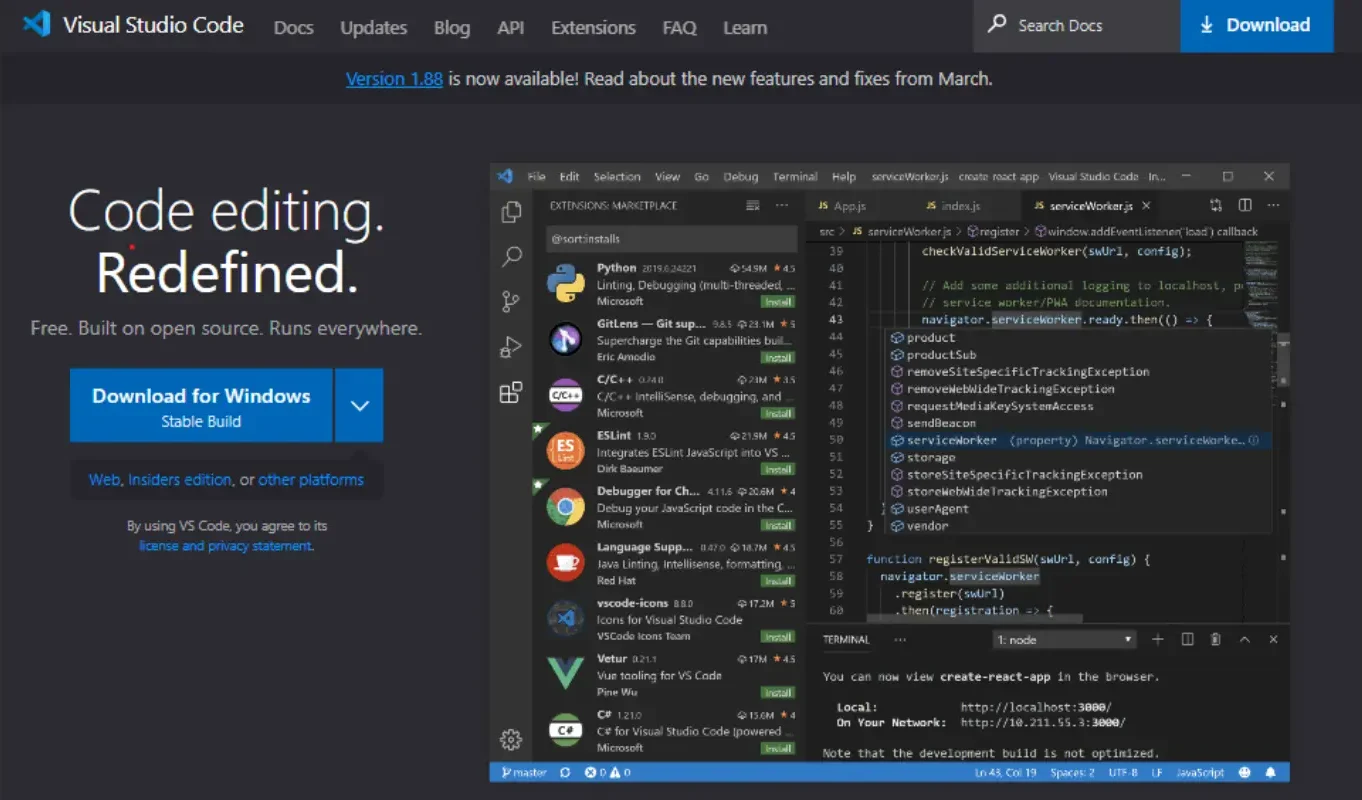
Postman
Postman is one of the most versatile software development tools. It’s thoroughly tailored for API development—offering a user-friendly interface to build, test, and modify APIs in real-time. It facilitates with a quick support for various HTTP methods, environment saving, and code conversion features. All just simplify the API development process for over 5 million developers monthly.
Key Features
- Centralized API repository to store, catalog, and collaborate on API artifacts.
- Comprehensive tools for accelerating the API lifecycle, including design, testing, documentation, and mocking.
- Governance tools to shift left development practices, ensuring better quality APIs.
- Variety of workspaces such as personal, team, partner, and public to organize API work and enhance collaboration.
- Integration capabilities with key tools in the software development pipeline to support API-first practices.
- Extensibility through the Postman API and open-source technologies.
- Automated testing with built-in tools to create and manage tests.
- Version control for API collections to manage changes and history.
- Monitoring of APIs to check health and performance.
- Documentation generation that is both human and machine-readable, easily shareable within teams.
- Mock servers to simulate API endpoints for testing before actual deployment.
- Collaboration features that facilitate team interaction and feedback on API projects.
- Customizable environments for testing different stages of development.
- Postman Flows, a low-code tool for building API applications through workflows and integrations without writing code.
- Ability to generate and publish detailed API analytics and reports for performance review.
- Supports multiple API protocols including REST, SOAP UI, GraphQL, and WebSockets.
- Security features including SSL support and advanced data privacy controls.
- Extensive API learning and testing resources available directly within the platform.
Pricing
Plan Type | Price Per User/Per Month | Payment Schedule |
|---|---|---|
Basic | $14
| Billed Annually
|
Professional | $29
| Billed Annually
|
Enterprise Essentials
| $49
| Monthly
|
Postman for Internal API Management
| $49
| Additional Cost
|
Postman for API Test Automation
| $49
| Additional Cost
|
Enterprise Ultimate
| Contact Sales
| Contact for Info
|
Postbot
| $9 | Monthly
|
Pros and Cons
Why Choose Postman? | Why Not Choose Postman? |
|---|---|
User-friendly interface
| Resource intensive (desktop and extension versions)
|
Supports a variety of request types and integrations
| Advanced automation requires a paid subscription
|
Automatically generates detailed API documentation
| Limited direct database connectivity
|
Facilitates collaboration with sharing and versioning
| Managing large collections can be cumbersome
|
Offers both public and private workspaces
| Interface can become cluttered with multiple tabs open
|
Free version available with affordable paid plans
| Lacks robust tools for generating random test data
|
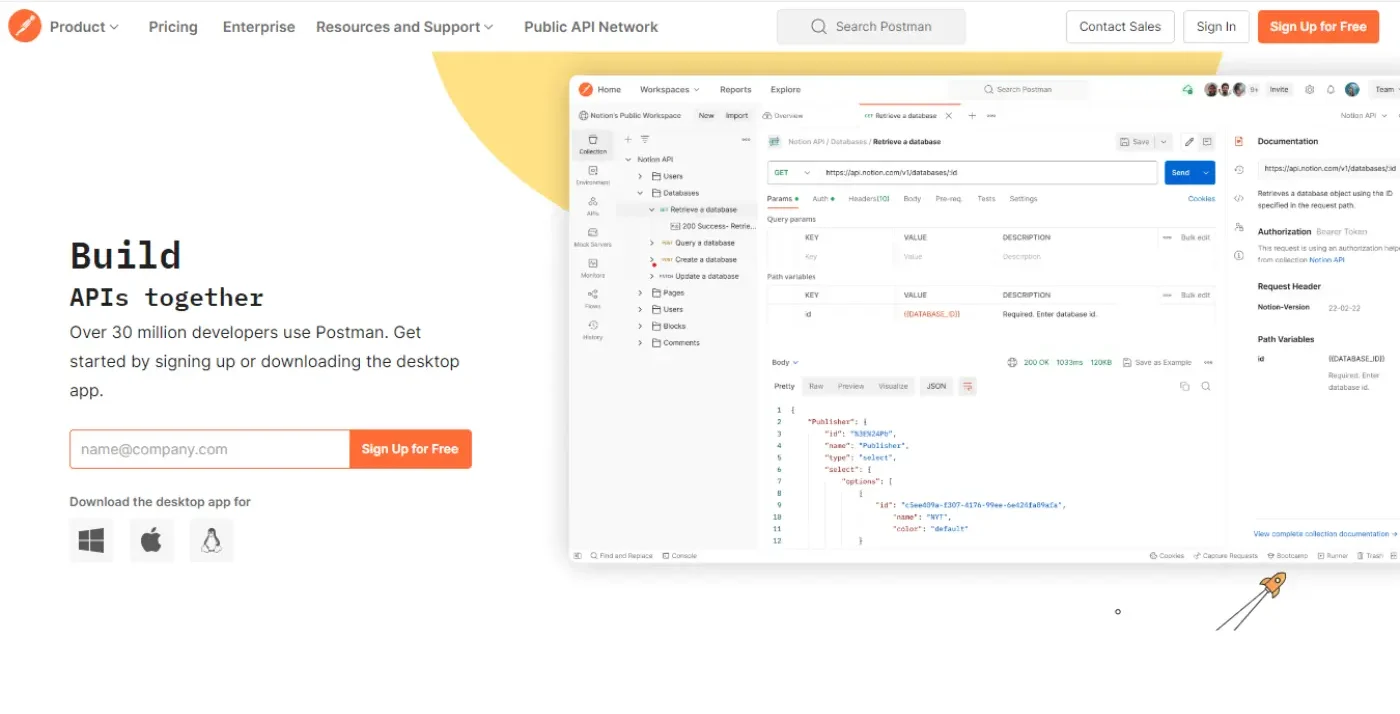
Slack
Slack is indeed a highly regarded communication and collaboration platform widely used in the software development industry. Its intuitive interface supports customizable workflows and automations that streamline processes across various development stages. It offers tailored solutions that facilitate agile development practices and foster a dynamic and responsive development environment. Basically, Slack’s strength lies in its ability to integrate with over 2,500 applications, which makes it a versatile hub for managing both project-specific and broad-scale communication.
Key Features
- Integration with code repositories like GitHub and Bitbucket for real-time commit and pull request updates.
- Seamless connections with CI/CD tools such as Jenkins, CircleCI, and Travis CI for deployment notifications.
- Bug tracking integration with systems like JIRA to centralize issue reporting and resolution discussions.
- Monitoring tool integrations including PagerDuty and New Relic for real-time alerts on system issues.
- Customizable channels for different teams, projects, and interests to keep conversations organized.
- Supports automated notifications to streamline updates and alerts across specific channels.
- Allows for the creation of custom bots to automate routine tasks and notifications.
- Provides a platform for both synchronous and asynchronous communication to enhance team collaboration.
- Offers powerful search capabilities to quickly find conversations, files, and other content.
- Enables file sharing and rich content integration to facilitate comprehensive discussions and information sharing.
- Features extensive app integrations to connect with numerous third-party tools and services enhancing workflow automation.
- Supports secure communication with enterprise-grade security features to protect sensitive information.
Pricing
Plan Type | Price Per User/Per Month | Payment Schedule |
|---|---|---|
Free | $0
| Monthly |
Pro | $7.25
| Monthly |
Business+
| $12.50
| Monthly
|
Enterprise Grid
| Contact Sales
| Custom (likely annual or as negotiated)
|
Pros and Cons
Why Choose Slack? | Why Not Choose Slack? |
|---|---|
Free plan available
| Expensive for startups
|
2,500-plus integrations
| Message history gets buried
|
Automated workflows on all paid plans
| Limited users in huddles
|
Multiple built-in communication options
| |
Easy-to-use interface
| |
Customizable for each user
| |
Advanced search function
|
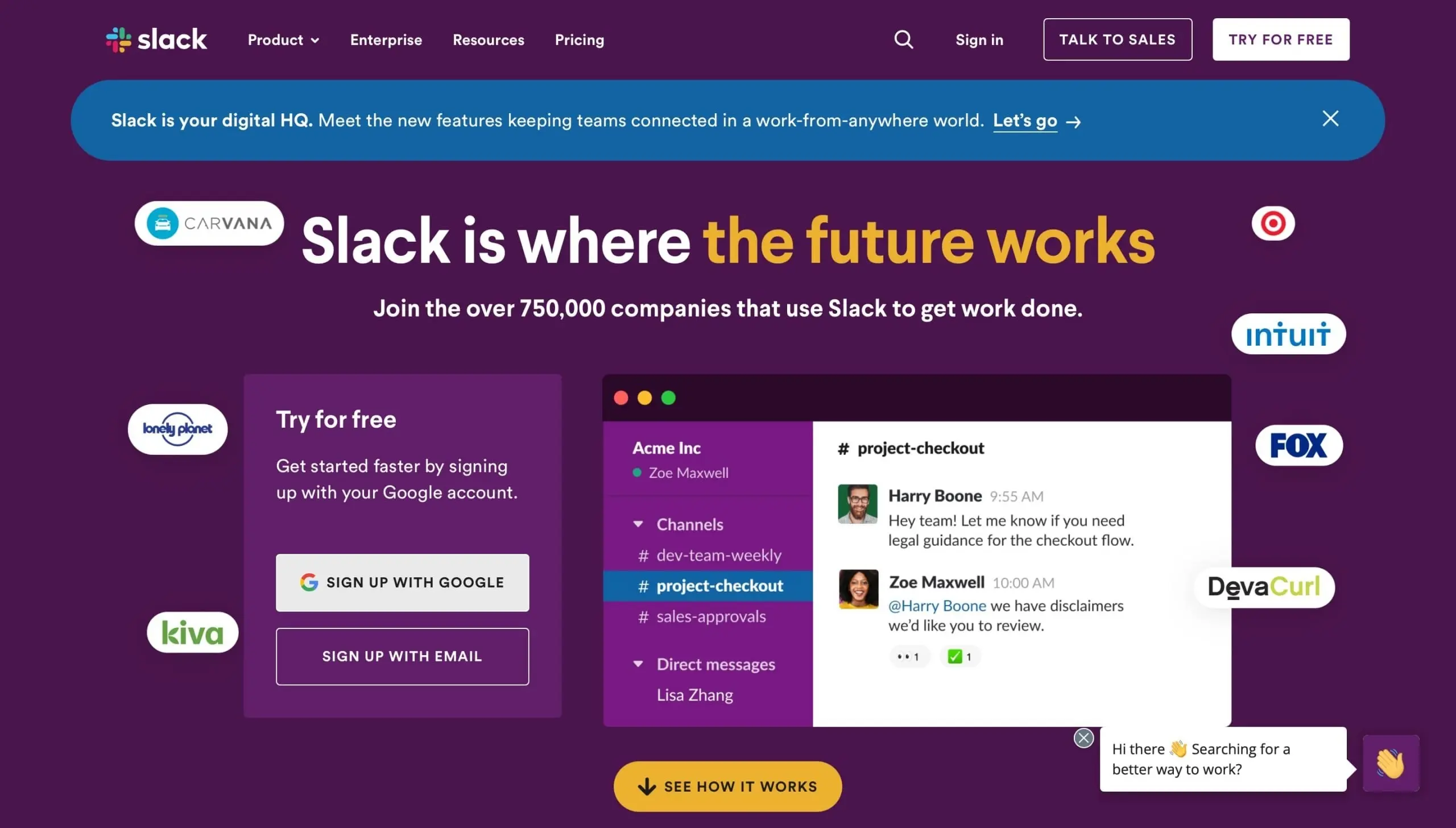
Final Words
Rest assured that you can choose any one of the 11 best software developments we just discussed here. However, it is suggested to assess your project’s requirements and team expertise to ensure compatibility with your technology stack. In fact, you should choose and prioritize tools that offer essential features, ease of integration, and community support. All that your project requires.
Make sure to choose the software development tools platform that balances functionality, accessibility and cost-effectiveness, all while ensuring it aligns with your project’s evolving needs.