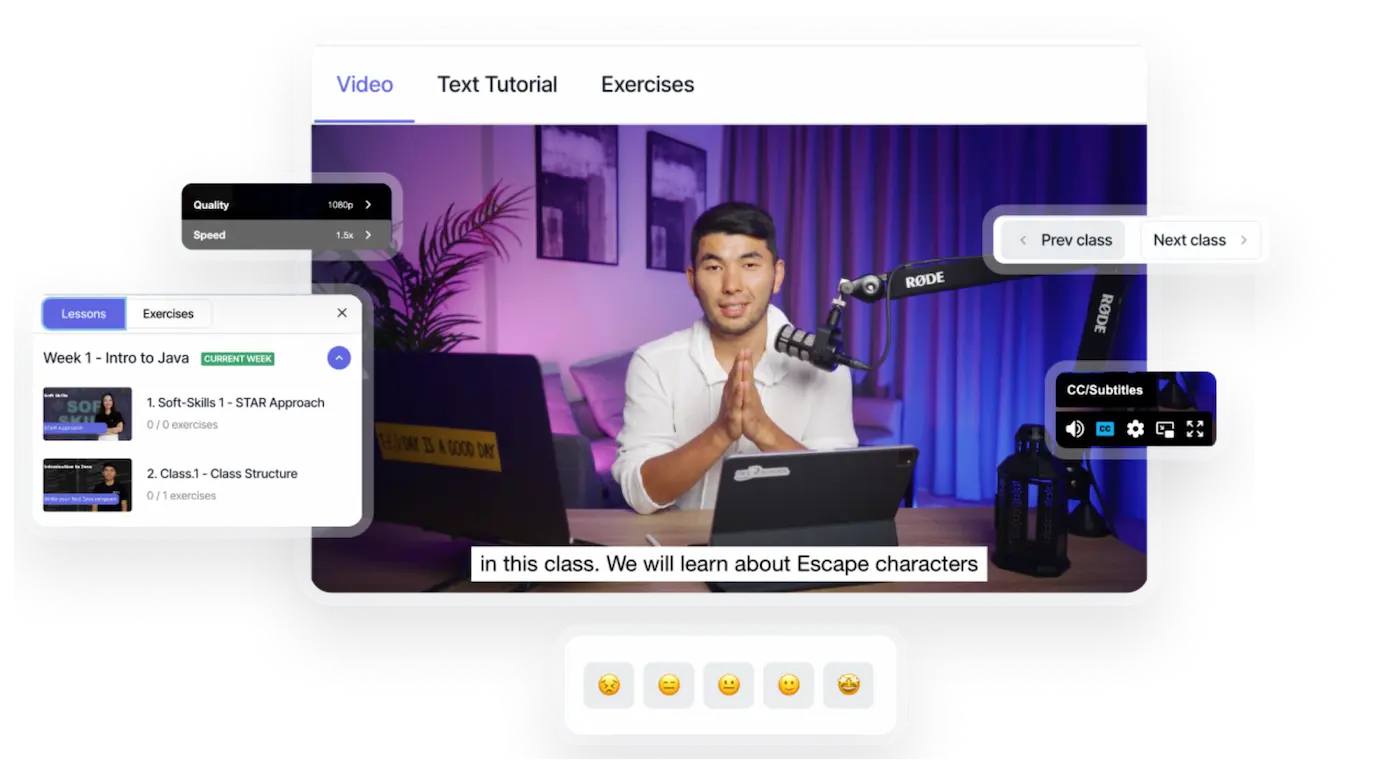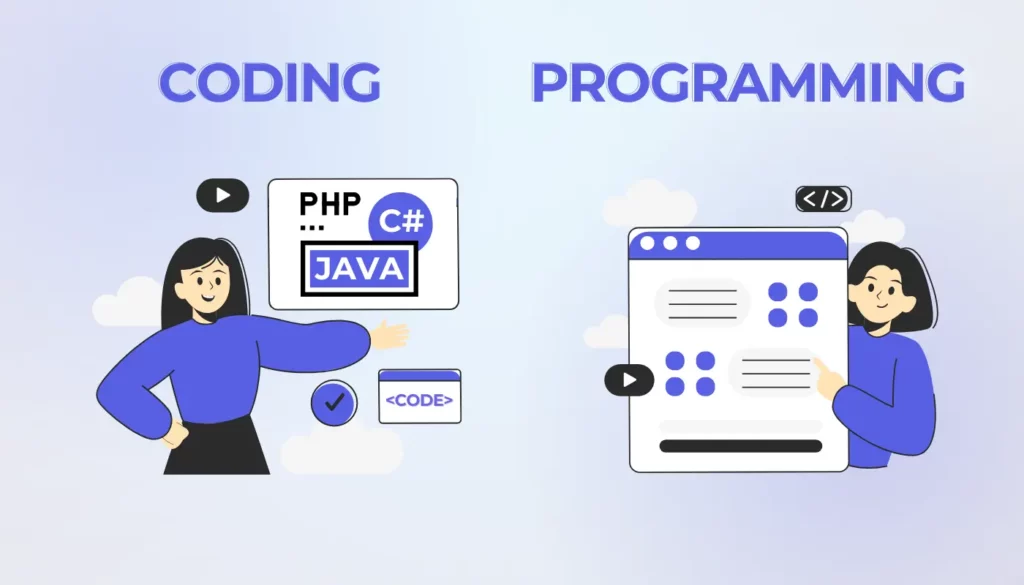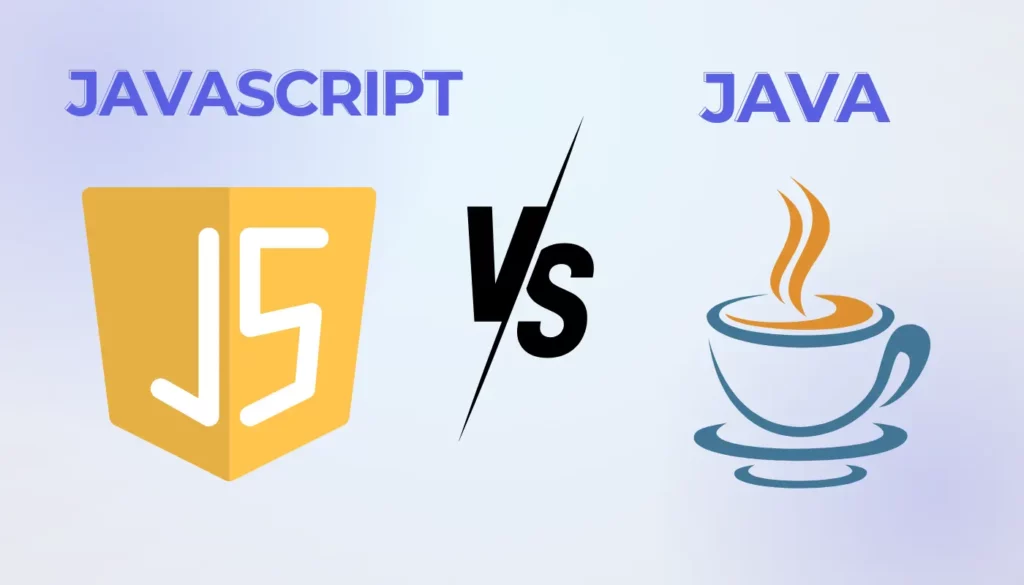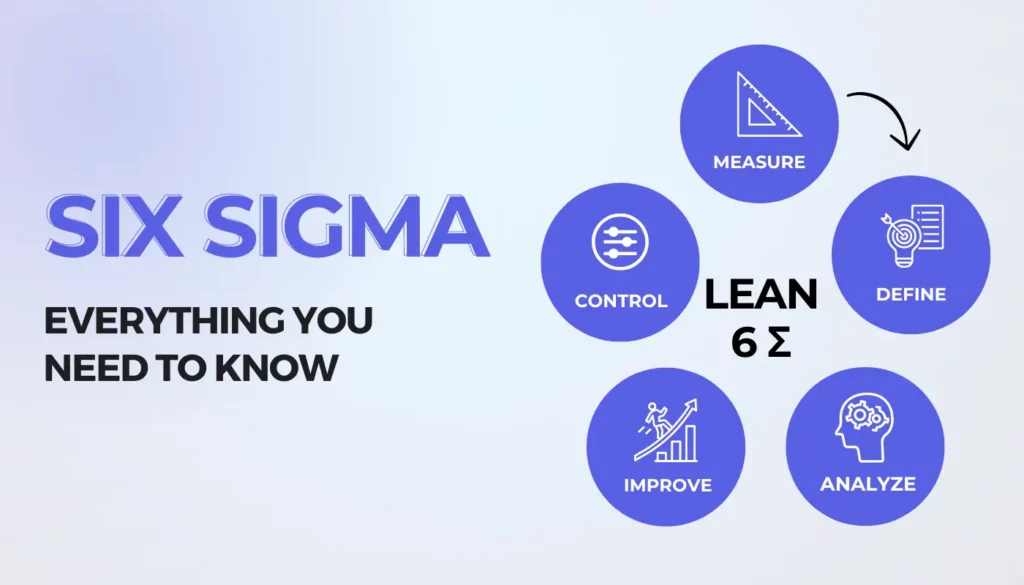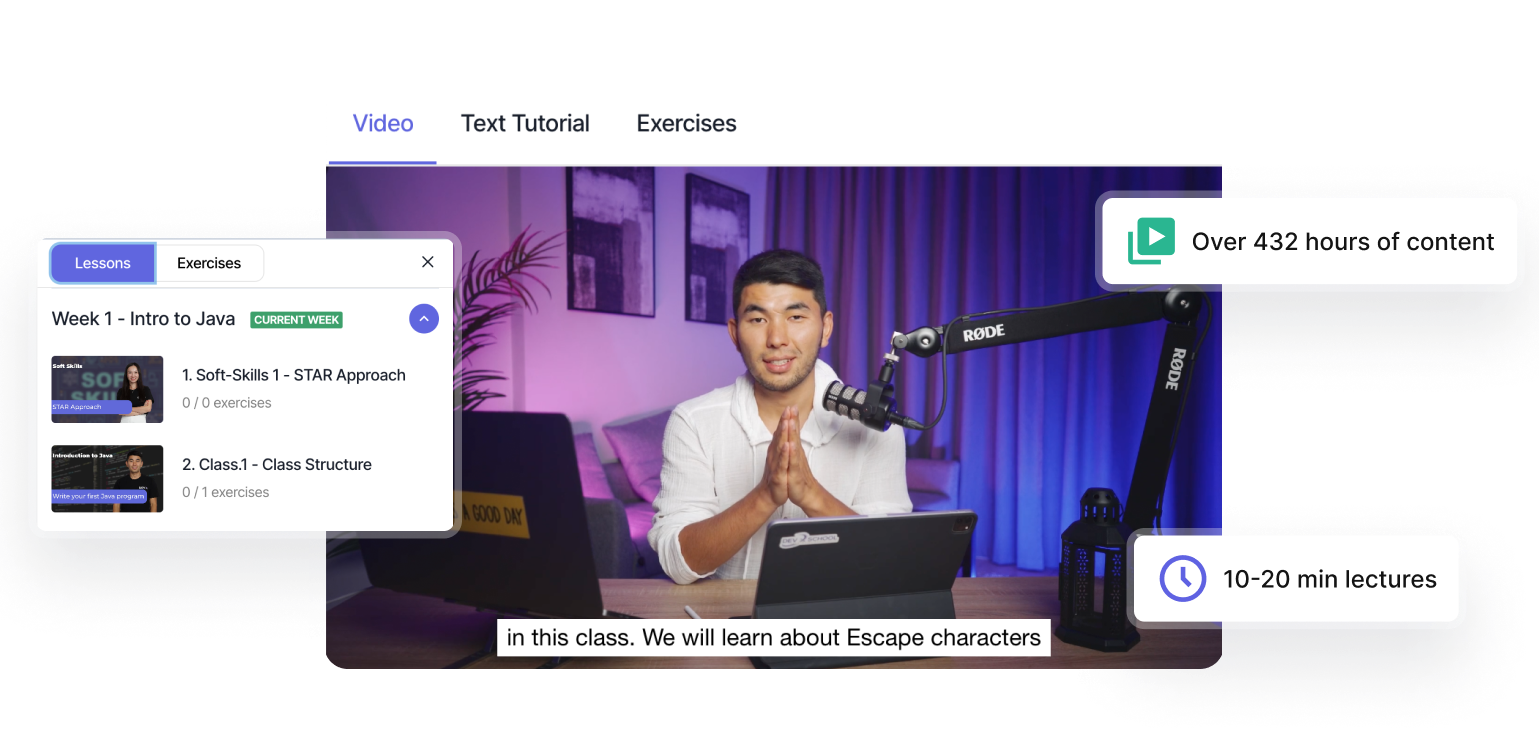Automation testing has become a requirement in today’s fast-paced and evolving software development industry. In this blog, we will be discussing the top 5 best programming languages for automation testing including Python, Java, JavaScript (Node.js), Kotlin, and Swift. After reading this you will have a closer look at each one of the languages for a better understanding of the topic.
Python
Python is easy to use and is one of the most perfect options for automation testing. It is easy to understand, and it has so many libraries and frameworks that allow developers to automate different tests effectively. A number of the reasons why people choose Python if they want to do automated testing and what you can do with it to make your test flow better will be discussed below. Due to its versatility python can be used for many things other than web testing including API testing or mobile app testing. The simple code and conciseness of Python can be easily used by testers to write, test, and maintain the programs they use when comfortably running scripts. This will enable the testers to communicate complex test scenarios more effectively.
Why Python for Automation Testing?
- Variety of Libraries and Frameworks:
Automation testing solutions have many libraries and frameworks dedicated to Python. There are several tools available for different testing needs such as web tests using Selenium and automating tests via PyTest among others.
- Cross-platform Compatibility:
Python test scripts can be executed on different operating systems including Windows, macOS, or Linux because it is platform independent. Thus, executing tests becomes easier since they are compatible across multiple platforms.
- Ease of Integration:
During the automation process, Python smoothly blends with other well-known technologies and tools like Jenkins or Git which is a version control system.
- Strong Support Group and Resources:
Python community for developers and testers provides unending support. Therefore, it is recommended for testers to seek assistance in this area through online resources, forums, or tutorials.
How to Download Python
Visit the Python Website:
Go to the official Python website by typing “python.org” in your web browser.
Go to the Downloads Section:
Look for the “Downloads” tab on the top menu and click on it or click here.
Select The Python Version:
You’ll see different Python versions. Select the latest version suitable for your operating system (Windows, macOS, or Linux).
Click on Installer:
Click on the installer for your operating system (e.g., “Windows x86-64 executable installer” for most Windows users).
Download and Run:
Once the installer is downloaded, open the file and follow the on-screen instructions to install Python on your computer.
Verify Installation:
After installation, open a command prompt or terminal and type “python –version” to check if Python is installed correctly. Now, you’re ready to start coding in Python!
Java
Java is among several programming languages available nowadays as it is categorized as the most adaptable and authoritative language for automation testing. It’s a language that is independent of the platform and it has libraries, frameworks, and other tools highly supported by communities making it a great testing automation tool for testers. Java is known as the most developer-friendly language, and in the latest studies like Java sdet course from WEDEVX, the aspirants will also be taught Java to develop the best code script that will not only help develop the application but testing as well.
Why Java for Automation Testing?
- Platform Independence:
It’s Windows operating system but still tests written on Java run on all platforms underpinned by its use as an automation test tool.
- Robust Ecosystems of Libraries and Frameworks:
Java has several libraries and frameworks built especially for automation testing. Other tools in Java do exist that can be employed according to varied testing needs such as web testing with Selenium WebDriver, unit testing using JUnit and TestNG, and even test automation with TestNG.
- Object Oriented Programming (OOP) Paradigm:
Object-oriented programming is a concept of Java that is used in writing test scripts. It helps their maintenance which is made easier as it encourages code reusability, modularity, and maintainability. When test logic is bundled into reusable classes and methods, the code becomes more organized and readable.
- Community Support and Resources:
Java boasts a large community of developers and testers who are always active. There are numerous resources like online forums or tutorials that help testers get assistance swiftly when faced with Java automation testing challenges resulting in great community support.
- Integration Capabilities:
Java blends seamlessly with other technologies that are usually employed in software development alongside testing. Whether it is integration with source control systems such as Git or continuous integration platforms like Jenkins, Java empowers uninterrupted automated workflows.
How To Download Java?
To download Java, just follow these straightforward steps:
Visit Java’s Official Website:
Go to the official Java website by typing “java.com” in your web browser.
Look For the Download Button:
Look for the “Java Download” button on the main page.
Click on Download:
Once you find the download button, click on it. You might be asked to accept the terms and conditions.
Choose Your Operating System:
Select your operating system – whether it’s Windows, macOS, or Linux.
Start the Download:
Click the download button again, and the installer file will start downloading.
Run the Installer:
Open the downloaded file and follow the on-screen instructions to install Java on your computer.
That’s it! Now you’re ready to run Java applications.
AI POWERED
CODING PLATFORM
- DEVXAI ASSISTANT
- 300+ CODING EXERCISES
- REAL-LIFE CODING EXERCISES
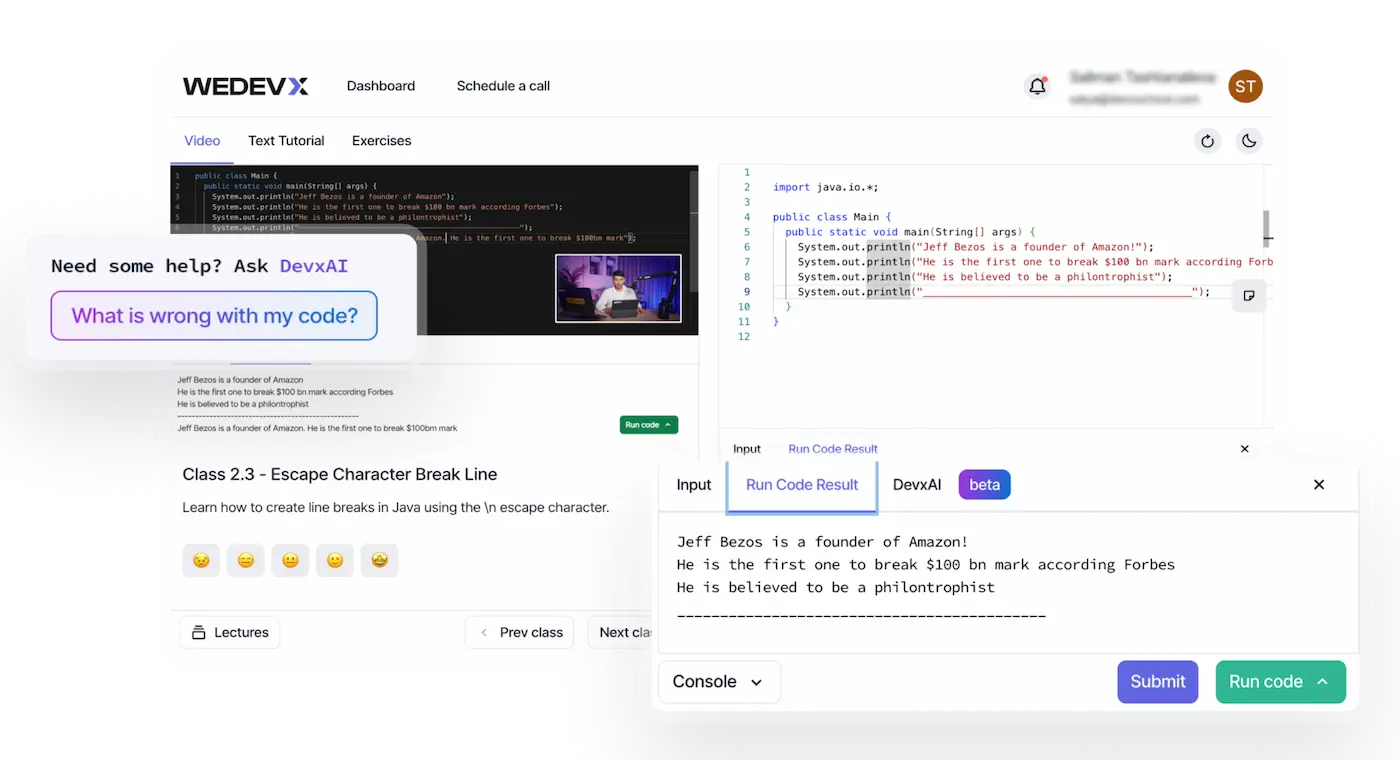
JavaScript (Node.js)
JavaScript and Node.js have emerged as a powerful combination for automation testing with flexibility, scalability, and rich libraries and frameworks. The most important things that should be remembered in the changing software development world are the quality, reliability, and efficiency of applications. How JavaScript and Node.js in your automation projects to make them faster, here is why!
Why JavaScript and Node.js for Automation Testing?
- Versatility and Flexibility:
It is great at both the client side and server side. JavaScript is a versatile language that can be employed in full-stack testing. This means that it is possible to employ the same script for backend tests if one already uses JavaScript in frontend testing thereby enabling one to test from one end of the application to another end.
- Asynchronous Capabilities:
Through non-blocking I/O model that node.js utilizes combined with the asynchronous nature that JavaScript has makes it easy to handle many operations concurrently. We can conclude on note that asynchrony such as API calls or database interactions can be best tested using JavaScript or Node JS.
- A Multitude of Libraries and Frameworks:
Automation testing is a process that involves running programs and systems to determine if they are working properly. There is an extensive ecosystem of libraries and frameworks customized for automation testing in JavaScript. These devices include Jasmine, Mocha, and other assertion libraries like Chai, Sinon.js, etc.
- Cross-platform Compatibility:
Node.js works on different operating systems such as Windows, macOS, and Linux. This means that when automated tests are run across different environments, the results will be the same yet with improved reliability.
- Integration Capabilities:
JavaScript and Node.js can work together with other common tools and technologies used in software development and testing. Take Git as an example which is a version control system that allows users to integrate it with JavaScript or Jenkins is a continuous integration platform that supports Python among other scripting languages for smooth automation workflows.
Kotlin
Kotlin among other languages has a modern syntax, conciseness, and ability to connect with Java, making it one of the most robust languages for automated testing purposes. Why Kotlin is an attractive option for test automation and how these capabilities can be used to make testing workflows more effective here is how.
Why Kotlin for Automation Testing?
- Modern Syntax and Conciseness:
It is possible to have fun while creating and maintaining test scripts due to modern syntax and the concision of Kotlin. Features like Null safety, extension functions, and smart casting among others enable developers to speak simple words but sophisticated testing scenarios.
- Java Interoperability:
The perk of using Kotlin is that you can keep on using your preferred Java libraries, frameworks as well as tools without any problems. When it comes to writing automated tests within a Java-related testing framework and utility library. Its simple integration with other popular Java-based development tools makes it an ideal fit for automation projects.
- Safety and Reliability:
Kotlin primarily targets the idea of null safety and type inference that help developers write more secure codes. It ensures stronger tests indeed by eliminating common bugs’ sources/errors in automated test scripts hence lesser issues making an attractive language for automation.
- Support Tools:
One of the most used Integrated Development Environments (IDEs) is IntelliJ IDEA. Other popular IDEs include Eclipse and Android Studio. These IDEs contain several features that range from code completion to refactoring and debugging support thus making it easy to create and maintain Kotlin test scripts.
- Different Platforms Compatibility:
Kotlin is a programming language for JVM, Android, and JavaScript. Besides, developers have the advantage of writing test scripts once which can be executed on other different platforms resulting in saving time by ensuring consistency in their use of tests across multiple platforms.
How To Download Kotlin?
To download Kotlin, follow these simple steps:
Visit Kotlin’s Website:
Go to the official Kotlin website by typing “kotlinlang.org” in your web browser.
Go To The Download Page:
Look for the “Download” tab on the top menu and click on it.
Choose Your IDE:
Kotlin is often used with IntelliJ IDEA or Android Studio. Select your preferred Integrated Development Environment (IDE).
Download and Install:
Click on the download link for your chosen IDE, and follow the instructions to download and install Kotlin.
Verify Installation:
Open your IDE, create a new Kotlin project, and write a simple program to ensure Kotlin is set up correctly.
Now you’re all set to code in Kotlin!
Swift
Swift with its unique style, safety features, and seamless integration with Apple’s developing ecosystem has proved to be one of the best for automating tests on the iOS platform. So why has Swift changed everything concerning automation testing and how you can use it to enhance your testing workflows?
Why Use Swift for Automation Testing?
Native Support for iOS Development:
The first-choice language of iOS app developers is Swift which supports the development of applications on Apple’s platforms. This means you can use Swift in automating tests for iOS apps and it can also integrate with Xcode, which is Apple’s testing framework.
Modern Syntax and Safety Features:
Swift has modern syntax and safety features like optionals, type inference, and memory management which makes it a delightful scripting language to write and maintain. These features help developers write safer and more reliable code thus reducing bugs and errors in automated tests.
Integration with XCTest and XCUITest:
Apple’s XCTest and XCUITest frameworks which are used for automated testing of iOS and macOS apps have been seamlessly fused with Swift. This implies that using Swift with XCTest and XCUITest would permit developers to perform UI test automation, performance tests as well as other related types of tests for iOS apps.
Tooling Support:
Unlike other languages, Swift has a lot of support in Apple’s development tools including Instruments and Xcode, with the advanced functionalities that these tools offer for writing, debugging, and profiling Swift code. It is now easier to build and maintain automated test scripts on iOS applications.
Community Support & Resources:
Swift has a growing number of developers/testers who create tutorials, libraries, and resources for automation testing on iOS platforms. Testers looking for help or guidance in automation testing using Swift will find numerous online resources like forums where they can get assistance quickly.
How To Download Swift?
To download Swift, follow these steps:
Visit Apple’s Swift Website:
Go to the official Swift website by typing “swift.org” in your web browser.
Navigate to the Downloads Section:
Look for the “Download” tab on the top menu and click on it.
Choose Your Operating System:
Swift primarily supports macOS, but there are also options for Linux. Pick the version that matches your system.
Select a Release:
Choose the latest stable release for your operating system.
Download and Install:
Once you get the download link, open the installer, and follow the on-screen instructions to install Swift on your machine. Now, you’re ready to start coding in Swift!
Conclusion
In conclusion, Python, Java, JavaScript (Node.js), Kotlin, and Swift stand out as the top choices for automation testing in 2024. Each language offers unique advantages such as ease of use, robust libraries, cross-platform compatibility, and strong community support. Whether it’s Python’s simplicity, Java’s platform independence, JavaScript’s versatility, Kotlin’s modern syntax, or Swift’s seamless integration with iOS development, testers have a range of powerful tools at their disposal to ensure the quality, reliability, and efficiency of software applications in today’s fast-paced development landscape. At WEDEVX, we understand the importance of coding and understand the importance of learning different coding languages. Browse our blog to get to learn more about us.